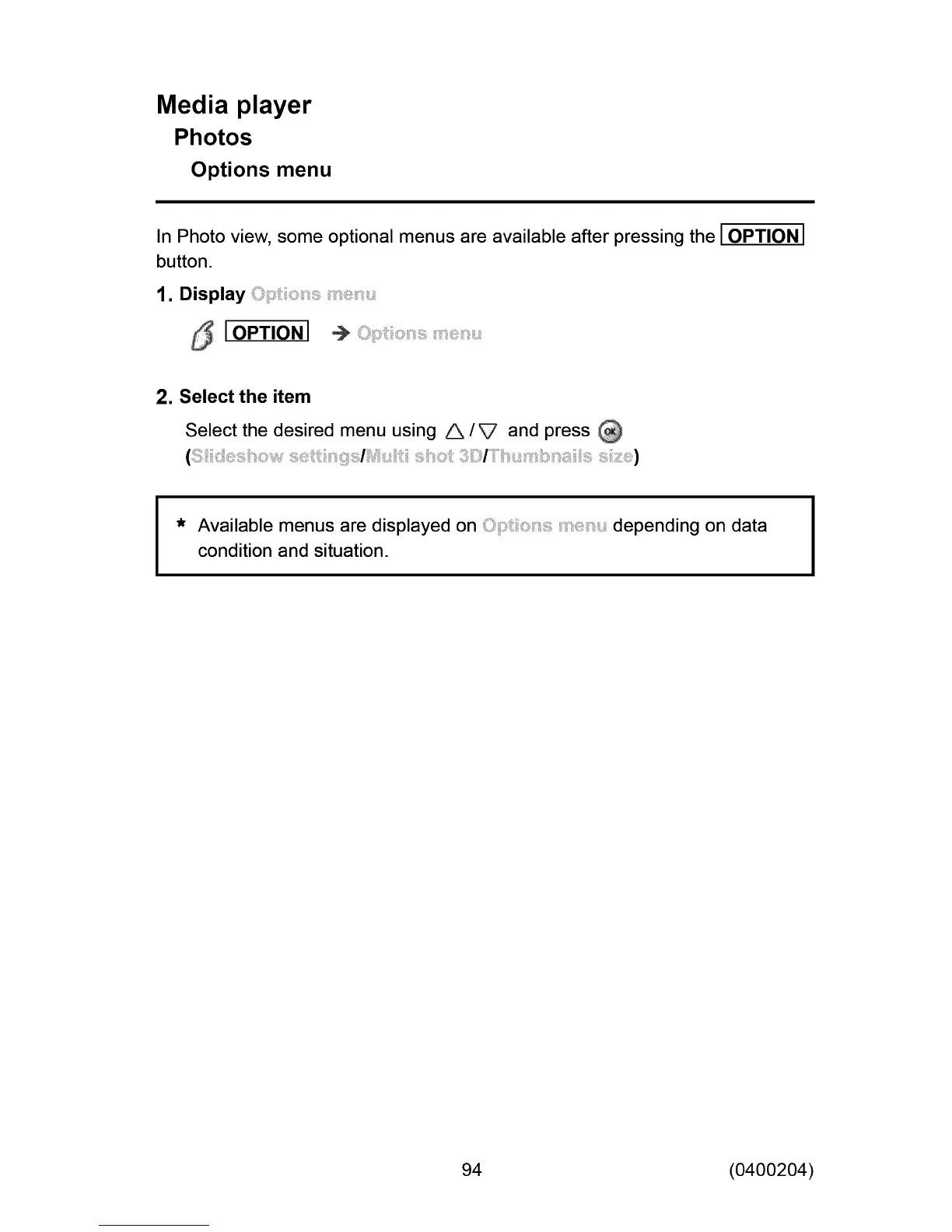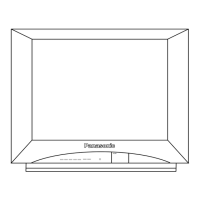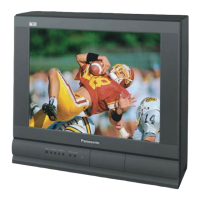Media player
Photos
Options menu
In Photo view, some optional menus are available after pressing the I OPTION I
button.
1. Display
{_ IOPTION1 ÷
2. Select the item
Select the desired menu using A /V and press
(_/ ; ; ,; ;/, _; , / !;;, : ;;;; )
* Available menus are displayed on depending on data
condition and situation.
94 (0400204)
