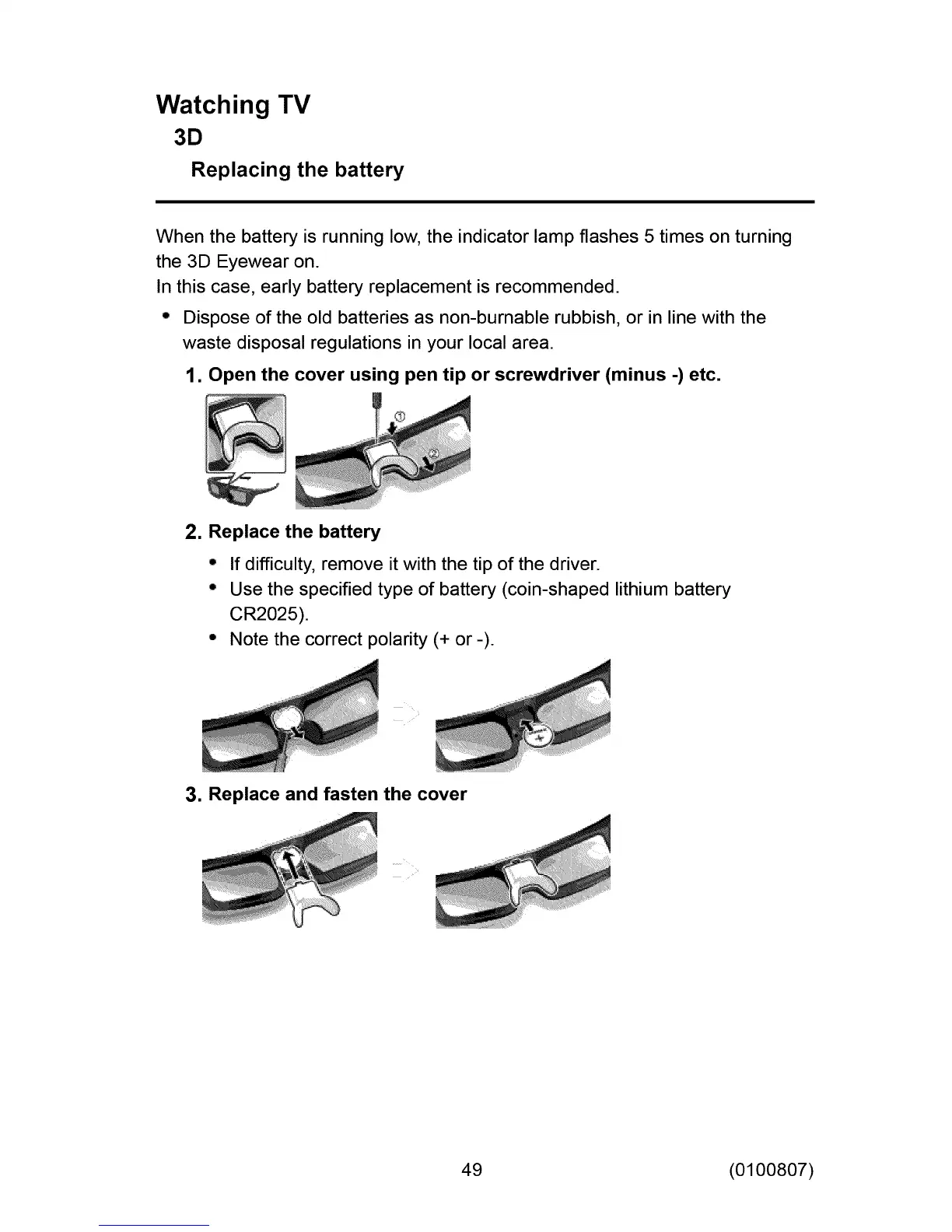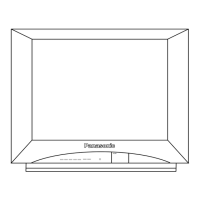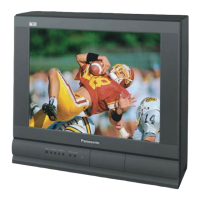Watching TV
3D
Replacing the battery
When the battery is running low, the indicator lamp flashes 5 times on turning
the 3D Eyewear on.
In this case, early battery replacement is recommended.
• Dispose of the old batteries as non-burnable rubbish, or in line with the
waste disposal regulations in your local area.
1. Open the cover using pen tip or screwdriver (minus -) etc.
2. Replace the battery
• If difficulty, remove it with the tip of the driver.
• Use the specified type of battery (coin-shaped lithium battery
CR2025).
° Note the correct polarity (+ or-).
3. Replace and fasten the cover
49 (0100807)
