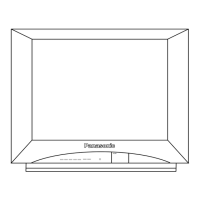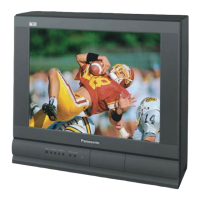Using Internet services
Network settings
VIERA remote settings
• VIERA remote settinas
w
Select using /%/V
Displayed
Select the item and set
and press
• VIERA remote
Enables to control the TV from the network equipment (smartphone, etc.).
° Sets to On to enable below settings.
Select using /% / V and press
Switches On or Off with /% /
• Device to upload contents
Selects device to upload contents from the network equipment
(smartphone,etc.).
Select using /%/V and press
Select device and press
59 (0200203)

