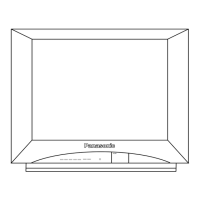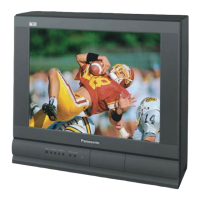185
• Closed caption ...............................................
.............................................
187
• Closed caption notice ..... -..................
.................................... - ...............................
188
° VIERA Link settin.g_s ....................................................
......................................
189
• System settings ............................................
................................................
190
° Other settings ...............................
.............................................................
Support / FAQ
Help menu 191
:_us!_n_g_He _p__.n!_enu......................................................................
FAQ 192
• Picture - Viewing ...........................................
.................................................
193
° Picture - Snowy / none ....................
........................................................................
194
• Picture - Distortion ...................................................
.........................................
195
• Picture - Continue ........................................
....................................................
196
Sound None --
O - . ........................................
................................................
197
• Sound - Unusual ................................................
............................................
198
° Networking ....................
.............................
............................
199
° Software update .......................................
2OO
° 3D - Viewing ....................................................
........................................
201
= 3D - Format ...............................................
.............................................
202
Voice guidance ...................
° .............................
........................
2O3
• Electronic Touch Pen .............................
....................................
.......................
2O4
° Eco-Navigation (Eco-Navi) ........................
....................................................................
2O5
• Other ...........................................
.................................................
2O6
° Menu - Gray-out or missing items .........
...................................................................................
2O7
• Factory defaults ..........................................................
..................................
Care and Cleaning

