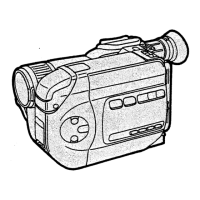31
Advanced Functions
Digital Zoom Function
1 Set the Record/Play mode Switch to [ ]
and set the operation mode to [PICTURE]
or [MPEG4].
2 Rotate the Zoom/Volume Lever toward [T]
or [W].
≥Picture is enlarged by 1 step by rotating the
Zoom/Volume Lever toward [T] up to 3 steps
(Maximum: 2.5 k) and it is reduced by 1 step by
rotating the Zoom/Volume Lever toward [W].
(Minimum: 1 k)
≥In the following cases, the Zoom magnification
returns to 1 k.
-Turning the power off.
-Setting the Record/Play Switch to [ ].
Night View Function
This function allows you to record brighter color
images in a dark place.
1 Set the Record/Play mode Switch to [ ]
and set the operation mode [MPEG4].
2 Press the [NIGHT VIEW] Button.
≥The indication appears and the images
become brighter.
≥Press the [NIGHT VIEW] Button again to resume
Normal Recording mode.
≥Night View Function works by extending the signal
storage (exposure) time of the CCD image sensor. It
is normal for some picture degradation to occur – this
is not a malfunction. This may include:
-Motion playback may appear as if frames are
dropped.
-“Points” of light not normally visible in brightly
lighted situations may be visible.
≥In the following cases, the Night View function is
released.
-Turning the power off.
-Setting the Record/Play Switch to [ ].
-Setting the operation mode to [VOICE].
-Setting the [Input select] to [Line].
2
Ô
×
Ô
×
ZOOM1
MODE
1
1
MODE
ÎÉÇÈÔÖÉÅ×
2
AV50PP_ENG.book 31 ページ 2003年11月26日 水曜日 午後3時17分

