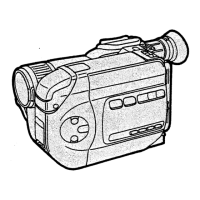38
Formatting the Memory Card
If a Memory Card becomes unreadable by the SD
Video Camera, formatting it may make it reusable.
Formatting erases all the data recorded on the
Memory Card.
1 Set the Record/Play mode Switch to
[].
2 Press the [MENU] Button.
3 Select [Setup] and press the Jog Ball.
4 Select [Format card] and press the Jog
Ball.
≥A verification message appears.
5 Select [Yes] and press the Jog Ball to be
formatted.
≥Formatting is carried out.
≥If [No] is selected, the Memory Card format is
canceled.
≥Normally, it is not necessary to format the
Memory Card.
':+6
4'%/'07
'ZVTCHKPG
&KURNC[UGVWR
/2')OQFG
5GVWR
ų
#WVQTGEQTFKPIUGVWR
1
2
3
4
Ô
×
Ô
×
5
MENU
':+6
5'672
1P
%COGTC
(QTOCVECTF
$GGR
+PRWVUGNGEV
%NQEMUGV
#WVQRQYGTQP
1HH
Ô
×
AV50PP_ENG.book 38 ページ 2003年11月26日 水曜日 午後3時17分

