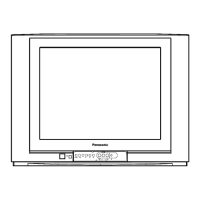2.5. Adjustment Procedure
2.5.1. +B Voltage
Item / preparation
1. Operate the TV set.
2. Set control as follows :
Brightness ........... minimum
Contrast ............... minimum
Adjustment procedure
1. Confirm the DC voltage at the indicated test points, as follows :
TPA 10 : 141 ± 1.5V
TPA 12 : 3.3 ± 0.5V
TPA 09 : 5 ± 1V
2.5.2. High Voltage
Item / preparation
1. Receive the crosshatch pattern.
2. Set to 0 Beam.
Screen VR .......... minimum
Contrast .............. minimum
Adjustment procedure
1. Connect a DC voltage meter to TPA 10 and confirm the +B voltage is 141.0 ± 1.5V.
2. Connect a high frequency voltmeter to heater and confirm that voltage reads 6.3 ± 0.24 (VRMS).
3. Normalize the brightness and contrast.
9
TC-21GX30P

