
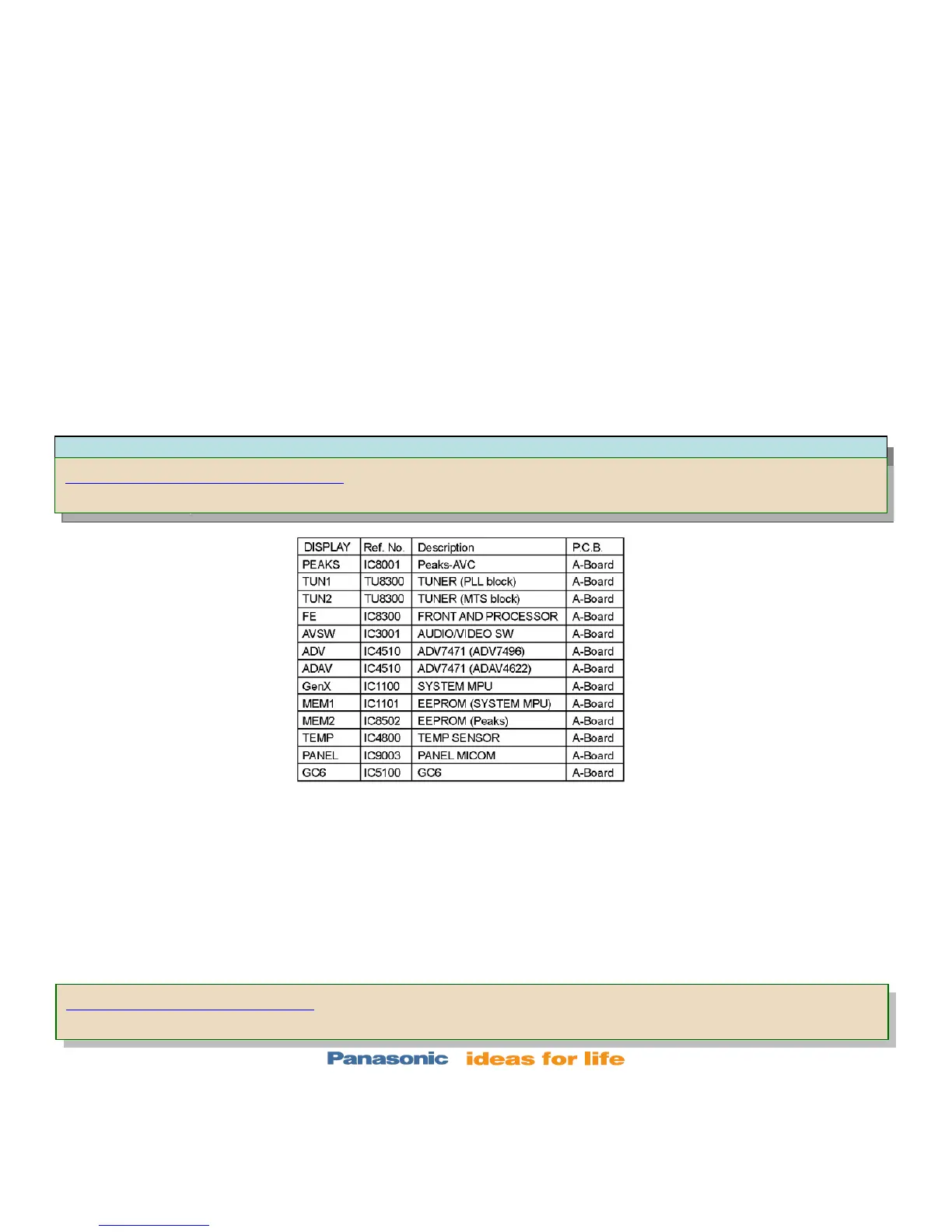 Loading...
Loading...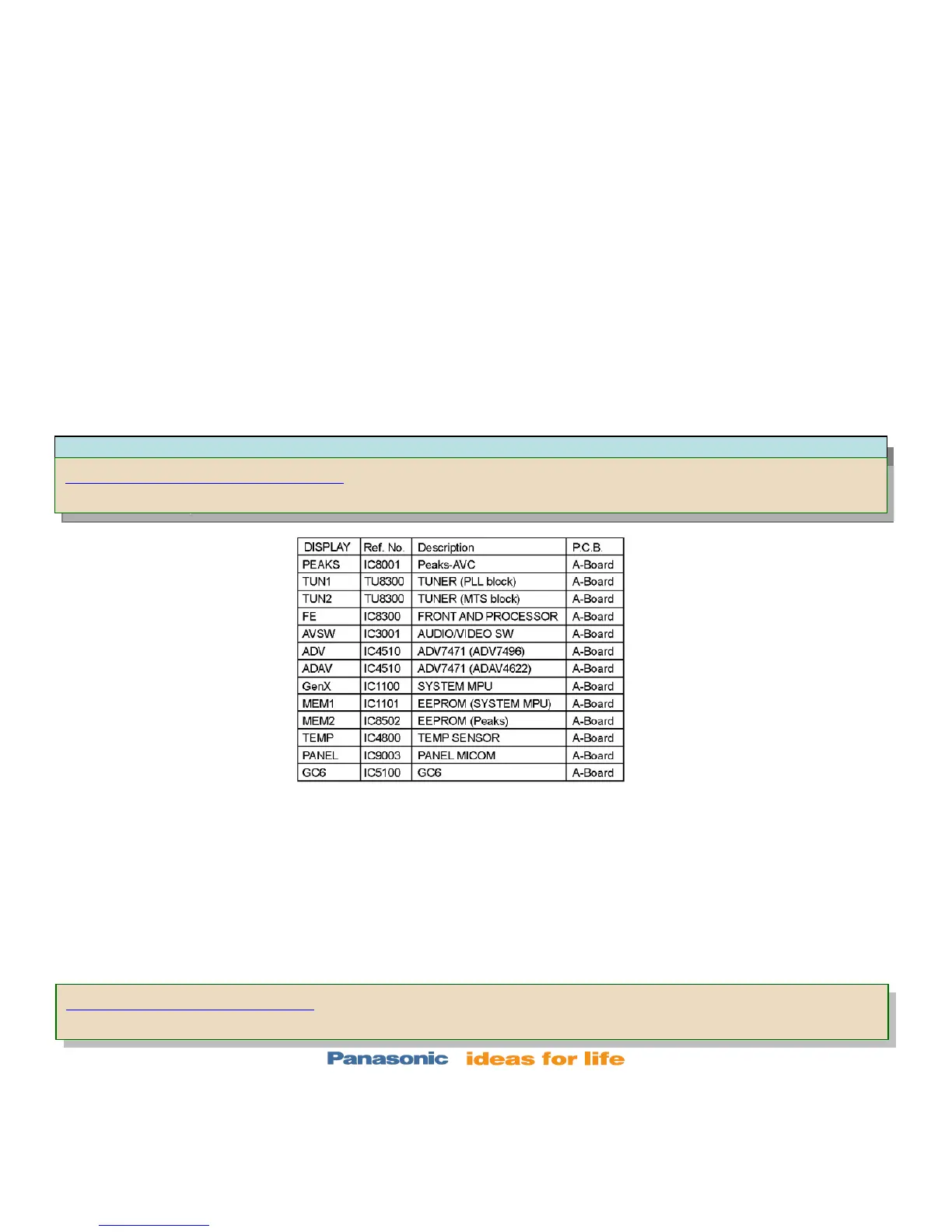
Do you have a question about the Panasonic TC-P54S1 and is the answer not in the manual?
| Safety | UL6500/C-UL |
|---|---|
| Comb filter | 3D |
| Pixel pitch | 0.624 x 0.624 mm |
| Aspect ratio | 16:9 |
| Power supply | 599 W |
| Product color | Black |
| Audio (L/R) in | 2 |
| Package weight | 48000 g |
| Product weight | 83.8 lbs |
| Noise reduction | Yes |
| RMS rated power | 20 W |
| Display diagonal | 54 \ |
| Display language | English/Spanish/French |
| Set depth (inch) | 4.2 \ |
| Set width (inch) | 51.7 \ |
| Set height (inch) | 32.8 \ |
| Composite video in | 1 |
| Display technology | Plasma |
| Power requirements | AC 120 V, 60Hz |
| HDMI ports quantity | 3 |
| Remote control type | IR |
| Box depth (imperial) | 13.1 \ |
| Box width (imperial) | 57.6 \ |
| Box height (imperial) | 37 \ |
| Supported video modes | 1080i, 1080p, 480p, 720p |
| Compatible memory cards | SDHC |
| Contrast ratio (dynamic) | 2000000:1 |
| Contrast ratio (typical) | - |
| Package weight (imperial) | 105.8 lbs |
| Power consumption (sleep) | 0.3 W |
| Operating temperature (T-T) | 0 - 40 °C |
| Sustainability certificates | ENERGY STAR |
| Set depth (with stand) (inch) | 15.3 \ |
| Set height (with stand) (inch) | 34.8 \ |











