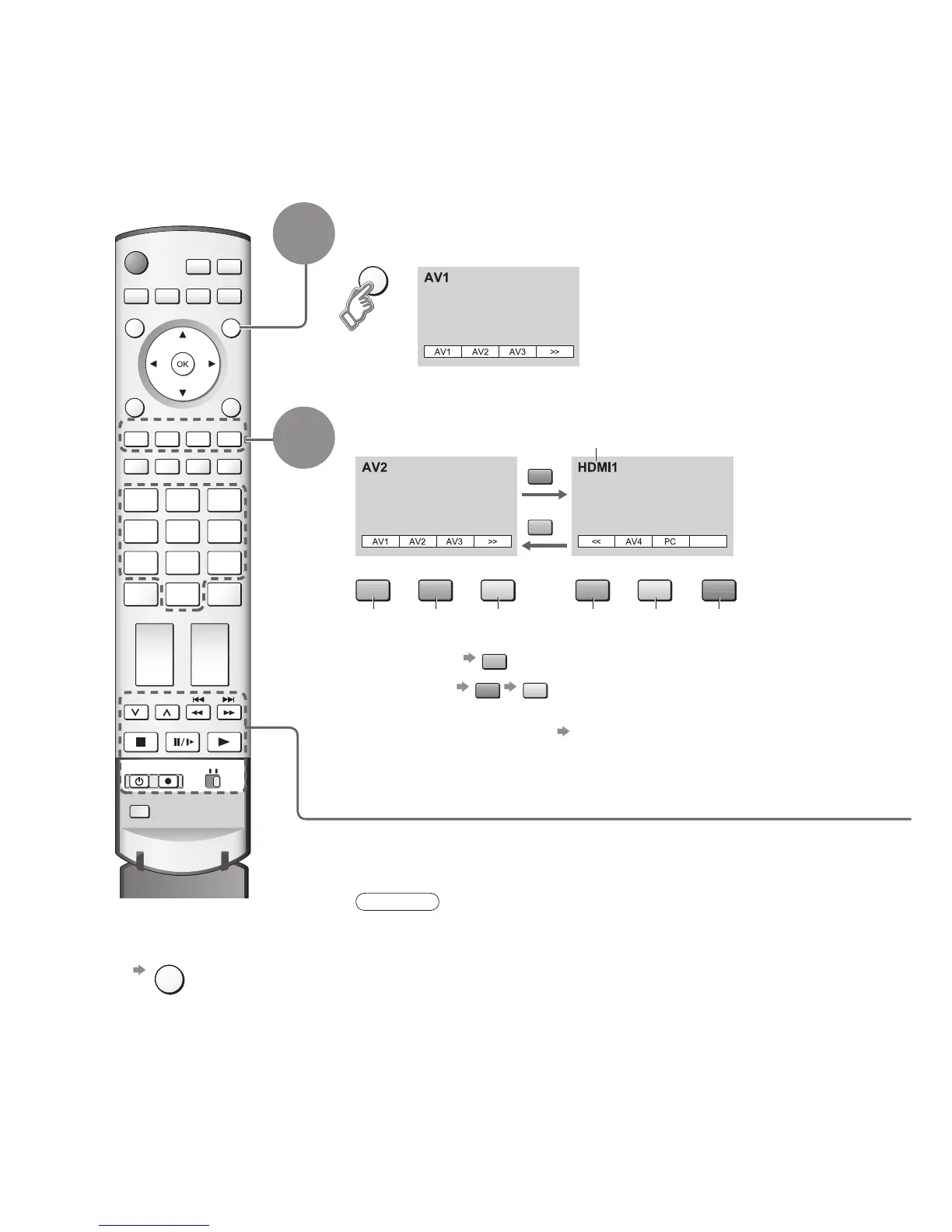14
HDMI1/2
123
456
789
0
REC
POWER
VCR DVD
TV/AV
RGYB
B
R
GR Y G Y B
TV/AV
Watching Videos and DVDs
With the equipment turned On
Select the external input
1
It is possible to connect a variety of external equipment to the TV unit. Once the equipment is connected,
use the following procedure to view the input.
To connect the equipment (p. 28)
2
Select the connector
connected to the equipment
(AV mode screen)
Note
•
If the external equipment has an aspect adjustment function, set to "16:9".
•
For details, see the manual of the equipment or ask your local dealer.
■
To return to TV
TV/AV
•
example: AV1
R
PC
B
Y
Displays the selected connector
AV1 AV2 AV3 AV4 PC
HDMI1/
HDMI2
•
When colour bar disappears Press any coloured buttons
•
You can also select the connector using the TV/AV button on the front panel of the TV.
Press the button repeatedly until you reach the connector to view.
