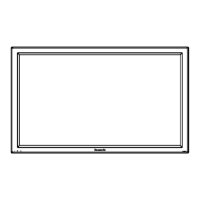TH-50PF30U
7. Stick the Fan Sponges around the Fan. 12. Remove 4 screws and then remove the from the Fan
Fixed Metal.
Note:
The Fan Sponge is not re-usable.
Please use a new one when Fan exchange.
8. Disconnect the Fan Relay Connectors.
9. Remove 4 hooks and then remove Fan-Duct Barrier (B).
Note: when fixing A-Board
• Put the flexible Cable between the Fixed Metal and A
Board when Connect the flexible Cable to the connector
(A1).
10. Remove 3 screws and then remove the Fan Block (B).
13. Remove 3 Rubbers.
8.8. Removal of P-Board
1. Disconnect the connectors (P2, P9, P11, P16, P25, P34,
P35).
2. Remove 7 screws and then remove P-Board.
8.9. Removal of AC Inlet Assy
1. Disconnect the connector (P9).
2. Remove 2 screws (♦) and then remove the AC Cord
Clamper A.
11. Turn over the Fan Block (B).
24
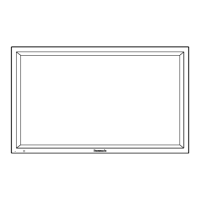
