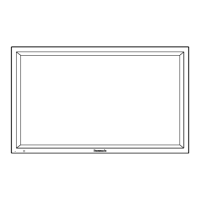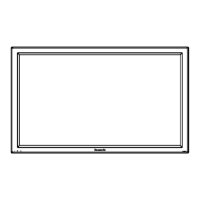Weekly Command Timer
02
10:30
Command No
Time
IMS:SL1
Command
1
Program
Weekly Command Timer
Command
02
Command No
IMS:SL1
10:30
Time
1
Program
1/2
SIGNAL
PC
OFF
STANDBY SAVE
OFF
POWER MANAGEMENT
OFF
AUTO POWER OFF
OFF
OSD LANGUAGE ENGLISH
(
US
)
COMPONENT/RGB-IN SELECT
RGB
INPUT LABEL
POWER SAVE
SET UP
SCREENSAVER
SHIPPING
YES
43
This function allows you to reset the unit to the factory setting.
Shipping condition
1
2
3
4
Press to display the SET UP menu.
Press to select “OSD LANGUAGE”.
Press and hold till the SHIPPING menu is displayed.
Press to select “YES”.
Press to confi rm.
[from the unit]
1 Press the MENU button till the SET UP menu is displayed.
2 Press the Volume Up “+” or Down “–” button to select “OSD LANGUAGE”.
3 Press and hold the ENTER button till the SHIPPING menu is displayed.
4 Press the Volume Up “+” or Down “–” button to select “YES”.
5 Press the ENTER button and wait for 10 sec.
Note:
Press the R button to return to SET UP menu when SHIPPING menu is displayed.
Options Adjustments
Press to select Command No.
Press to select a command number.
6
Press to select Time / Command.
Press to set each item.
Time: Set the time to execute a command program.
Pressing “ ” or “ ” button once changes “Time” 1
minute.
Pressing “ ” or “ ” button continuously changes “Time” by 15 minutes.
Command:Select a command to execute at the set time. This unit has 64 commands to set. (see
page 47)
Notes:
•
Command is performed in order of execution time, regardless of the command number.
• If a command execution time overlaps with that of other commands, these commands are
performed in number order.
• Pressing , Time becomes --:-- and Command becomes ---.
7
Note:
Press to return to the previous screen.
Command setting screen

