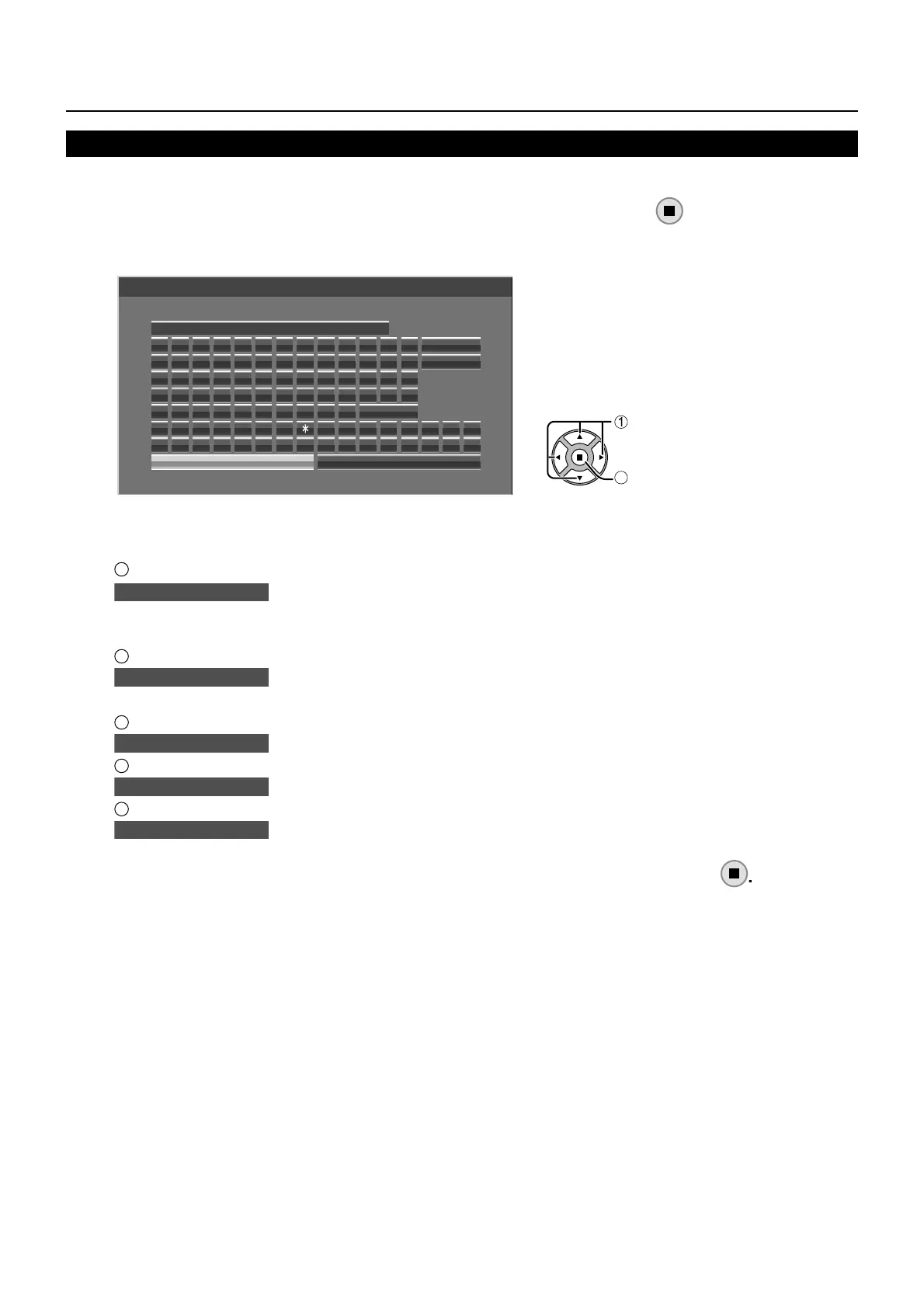1
Network Settin
Name Change
ou can c
an
e t
e
sp
a
name to
e
sp
a
e
on t
e networ
.
Select [Name Chan
e] in [Network Settin
s] menu and press
utton
The ke
board is displa
ed.
p to 8 characters can be entered
or the Displa
name.
Ok
ABCDEFGH I JK LM
All delete
NOPQRS TUVWXY Z
Delete
Space
abcde f gh i j k lm
nopqr s tuvwxyz
0123456789
!”#$%&’ +–/=?
_ ` | ~<> ( ) [ ] { } ,
@\ ˆ
.;:
Cancel
Name Change
Name0000
█
Enterin
characters
To enter text, select characters in the on-screen ke
board
xample: Specif
in
“LCD 01
1
elect
All delete”.
Name0000
Ű
All t
xt i
l
t
.
To delete individual characters, select “Delete”.
2
Select “L”.
L
█
epeat this process to enter the next character.
3
elect
” and
D”.
LCD
█
4
Select “Space”.
LCD
█
5
Select “0” and “1”.
LCD 01
█
When
ou fi nished enterin
the Displa
name, select [Ok] and press
To cancel savin
the Displa
name, select [
ancel].
