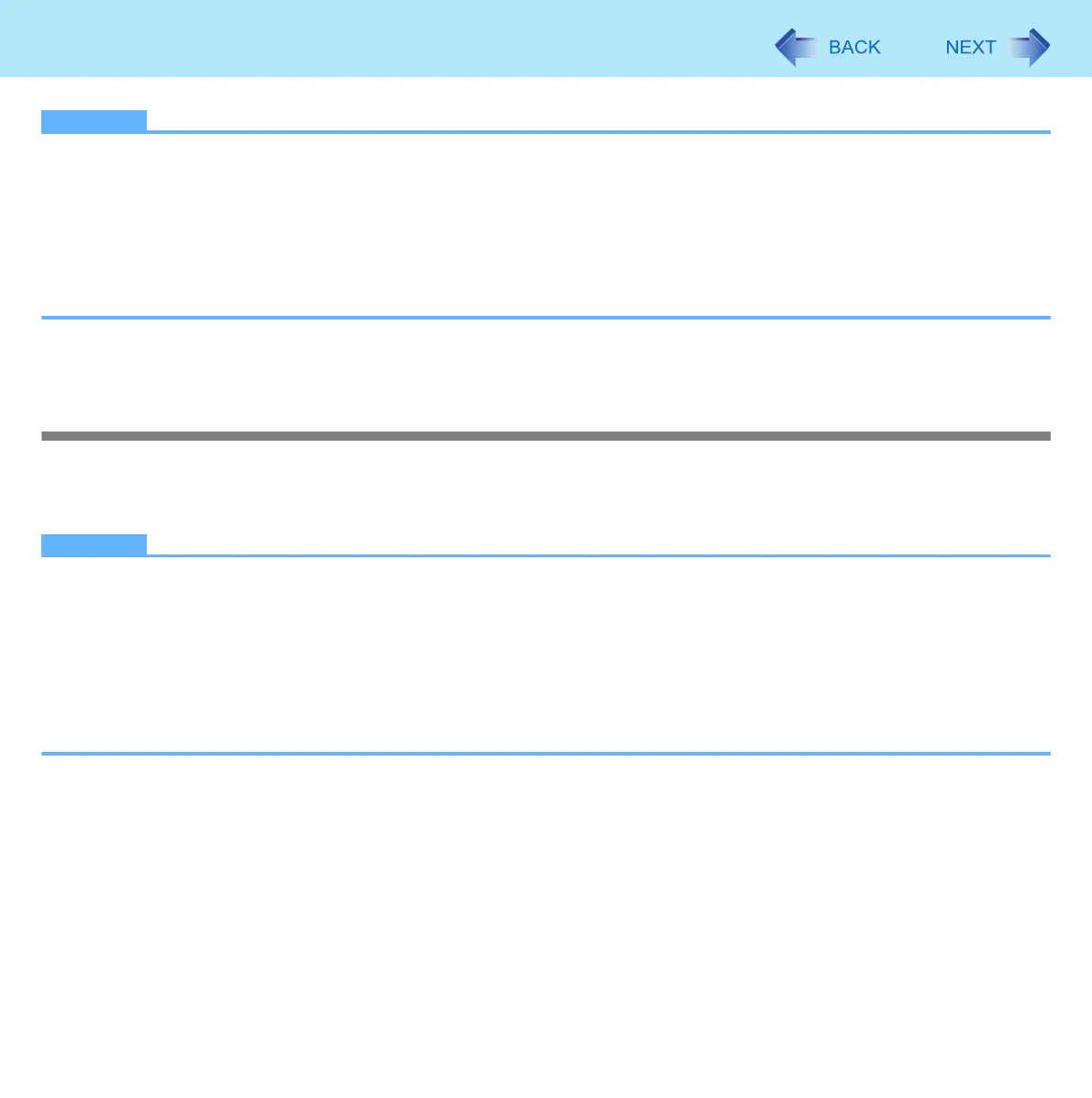28
Battery Power
NOTE
z The battery display may not correspond to the actual remaining battery charge in the cases as below. To correct the
display, perform the Battery Recalibration (Î page 30).
• The battery indicator remains red.
• The indicator lights orange and the display shows 99% for a long time.
• Low battery warning appears soon after a short time of use.
This can occur when the computer is in sleep
*3
for a long time without power supply from the AC adaptor.
z The battery display may not be the same as that of notification area
*4
. This is not a malfunction.
*3
Windows XP: standby
*4
Windows XP: or of [Power Meter] in [Power Options Properties]
High temperature mode
The high temperature mode can prevent the battery from deteriorating when the computer is used in high-temperature envi-
ronment or used for a long time with its battery fully charged.
Select [Auto] (default) or [High Temperature] in [Environment] of the [Main] menu of the Setup Utility (Î page 98).
NOTE
z Note that a level corresponding to a 100% charge for high temperature mode is approximately equivalent to an 80%
charge level for normal temperature mode.
z After switching from [Normal Temperature] to [High Temperature] or vice versa, the remaining battery capacity will not
be displayed correctly until the battery pack is completely discharged or fully charged.
z In the [Auto] mode:
Once the computer has automatically switched from the normal temperature mode to the high temperature mode, the
computer will not switch back to the normal temperature mode until the battery has been used and recharged to a total
charge level of about 5 times as much as that of the fully-charged state. This is to avoid battery deterioration.
