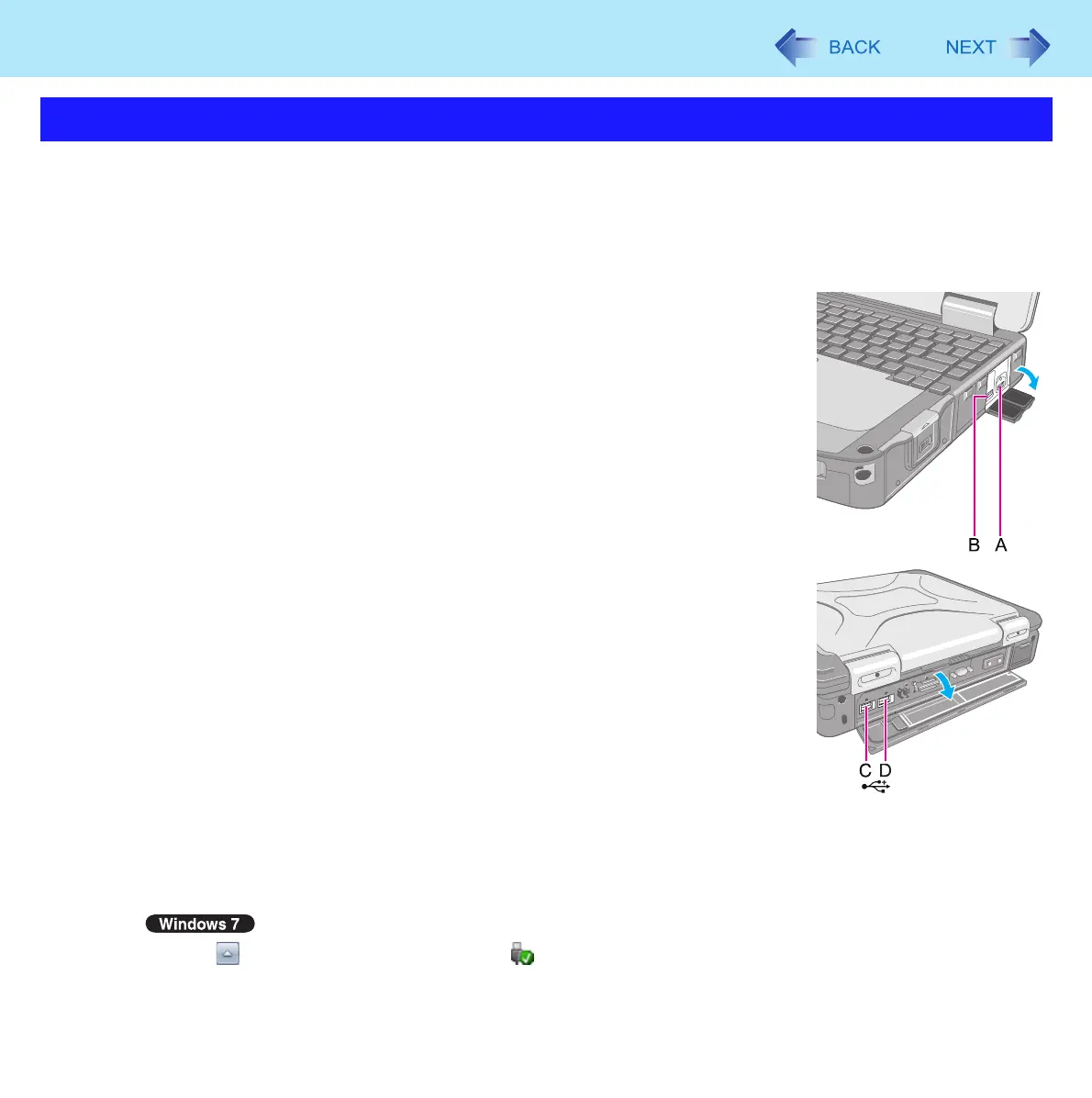56
USB Devices
Preparation
Attach the device for the media containing the device driver (e.g., CD-ROM). Equipment connected to the multimedia
pocket cannot be recognized if connected after the USB device driver installation screen appears.
To connect the USB device
1 Open the cover and connect the USB device to one of the USB
ports (A, B, C or D).
For further information, refer to the instruction manual of the USB device.
To remove the USB device
1 Disable the USB device.
A Click on the notification area and click .
B Select the USB device.
Connecting/Removing USB Devices
