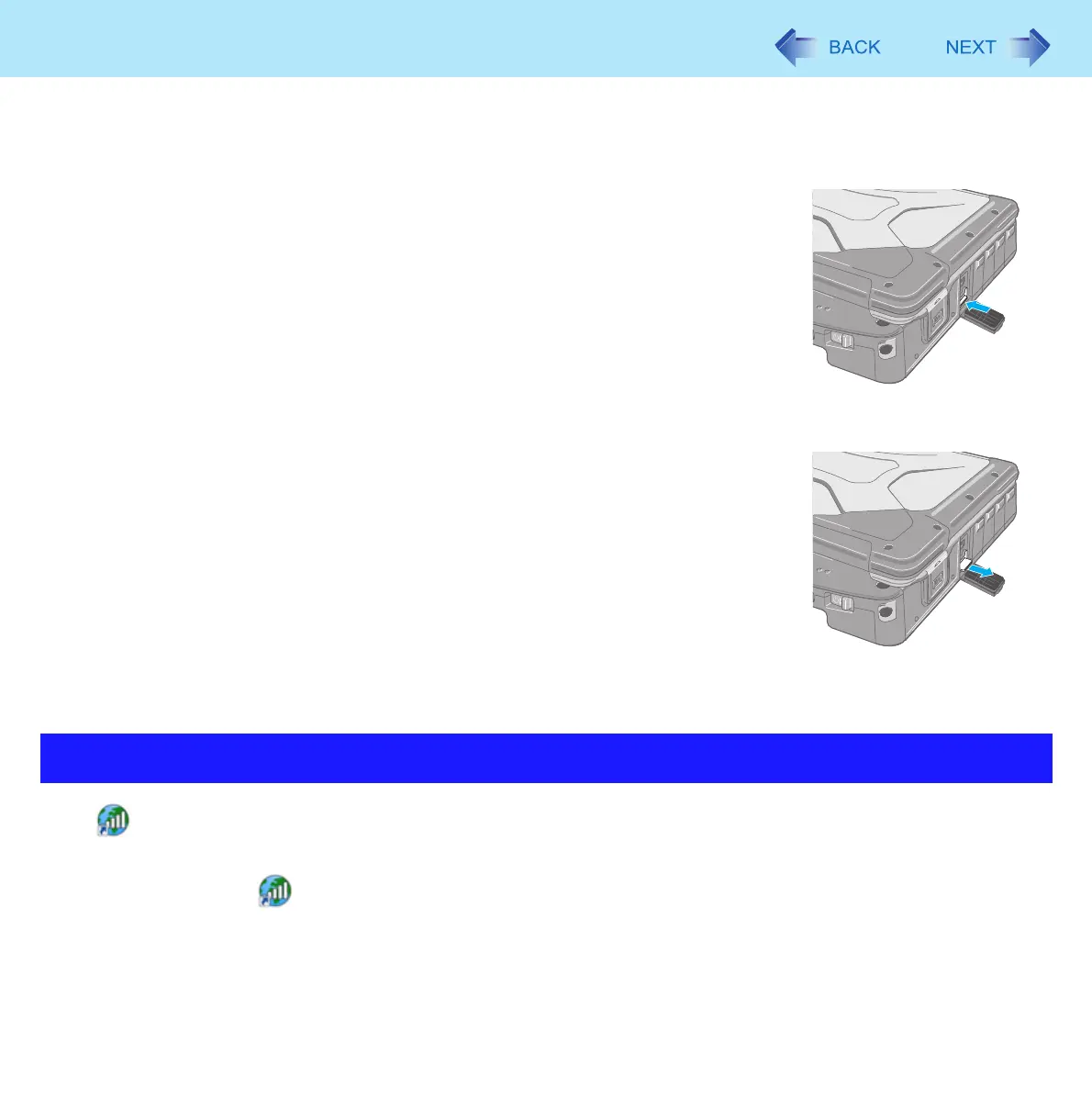89
Wireless WAN
To remove a SIM card
1 Open the cover.
2 Push the card.
It will come out of the slot a little bit.
3 Pull the card all the way out.
4 Close the cover.
When is displayed on the desktop, you can use application software compatible with the built-in wireless WAN. For the
using method of the application software, see on-line help using the following operation.
1 Double-click on the desktop.
[Wireless WAN Manager] screen appears.
2 Click [Help].
Wireless WAN Manager
