31
640 x 480 256 Colors*
1
640 x 480 High Color (16 bit)
640 x 480 True Color (24 bit)
800 x 600 256 Colors*
1
800 x 600 High Color (16 bit)
800 x 600 True Color (24 bit)
1024 x 768 256 Colors*
1
1024 x 768 High Color (16 bit)
1280 x 1024 256 Colors*
1
Using an External Display
Possible Screen area and Color Settings in the Dual-Display Mode
640 x 480
OK
OK
OK
OK
OK
OK
OK
OK
OK
800 x 600
OK
OK
OK
OK
OK
OK
OK
OK
OK
256 Colors
External Display
Internal LCD
* 1024 x 768 is displayed for the LCD.
1024 x 768
OK
OK
OK
OK
OK
OK
OK
OK
OK
640 x 480
—
OK
OK
—
OK
OK
—
OK
—*
2
High Color (16 bit)
External Display
Internal LCD
*
1
Can be selected, but the color setting for the external display will be 256 colors.
*
2
Can be selected, but do not use this mode.
640 x 480 256 Colors
640 x 480 High Color (16 bit)
640 x 480 True Color (24 bit)
800 x 600 256 Colors
800 x 600 High Color (16 bit)
800 x 600 True Color (24 bit)
1024 x 768 256 Colors
1024 x 768 High Color (16 bit)
1280 x 1024* 256 Colors
800 x 600
—
OK
OK
—
OK
OK
—
—*
2
—*
2
1024 x 768
—
OK
—*
2
—
—*
2
—
—
—
—
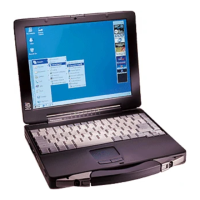
