40
Setup Utility
Power Management: [Enable (Always)]
HDD Motor Timeout: 1 min
ECO Mode Timeout: 2 min
Sleep Switch: [Hibernation]
Hibernation Timeout: [4 min]
Fn+F7/Fn+F10 key [Enable]
CD-ROM Drive Speed: [High]
Power Management*
1
HDD Motor Timeout*
1
ECO Mode Timeout*
1
Sleep Switch*
1
*
2
Hibernation Timeout*
1
*
4
Suspend Timeout*
1
*
4
Fn+F7/Fn+F10 key*
5
CD-ROM Drive Speed
Power Menu
Parameters
( : Default)
*
1
Does not operate for Windows 98.
*
2
Set to [No Action]. The actual sleep switch operation is set on Windows.
When [Sleep Switch] is set to [No Action], both [Hibernation Timeout] and
[Suspend Timeout] may not be displayed.
*
3
With Windows 98, the "Suspend" is called "Standby".
*
4
This item is set to [Never] at the time of purchase.
*
5
Fn + F10 key combination does not operate for Windows 98 even if
[Fn+F7/Fn+F10 key] is set to [Enable].
Disable
Enable (Battery)
Enable (Always)
Automatically set through setting of Power Management Mode (1 min / Never)
Automatically set through setting of Power Management Mode (2 min / Never)
Hibernation
Suspend*
3
No Action
Never
4 min
16 min
Enable
Disable
Low
High
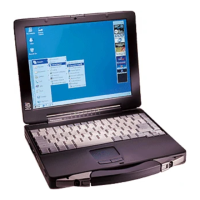
