5
5 Select [Save As] or [Save] from [File]
NOTE
In the following cases, the Hand Writing mode is automatically cancelled.
• When a switch is made to another application
• When the computer resumes operation from the suspend* or hibernation mode
• When the settings window for [Panasonic Hand Writing] is shown.
Panasonic Hand Writing (Touch Pad)
NOTE
• The file size of a bitmap image to be saved or pasted to another application
can be changed with [Option] - [Window size].
• The Hand Writing mode does not work properly when the computer is in the
Dual-Display Mode.
• Changing the number of colors of the display may affect the Panasonic Hand
Writing screen. If the screen is affected, click on the taskbar with the right
mouse button, close the application by selecting [Exit], and then run Panasonic
Hand Writing again.
* With Windows 98, the "Suspend" is called "Standby".
4 Close the Hand Writing mode
Confirm that the [Panasonic Hand Writing] window is active, and then press the left
button of the touch pad.
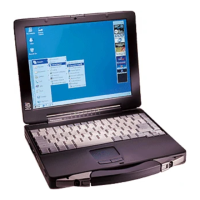
