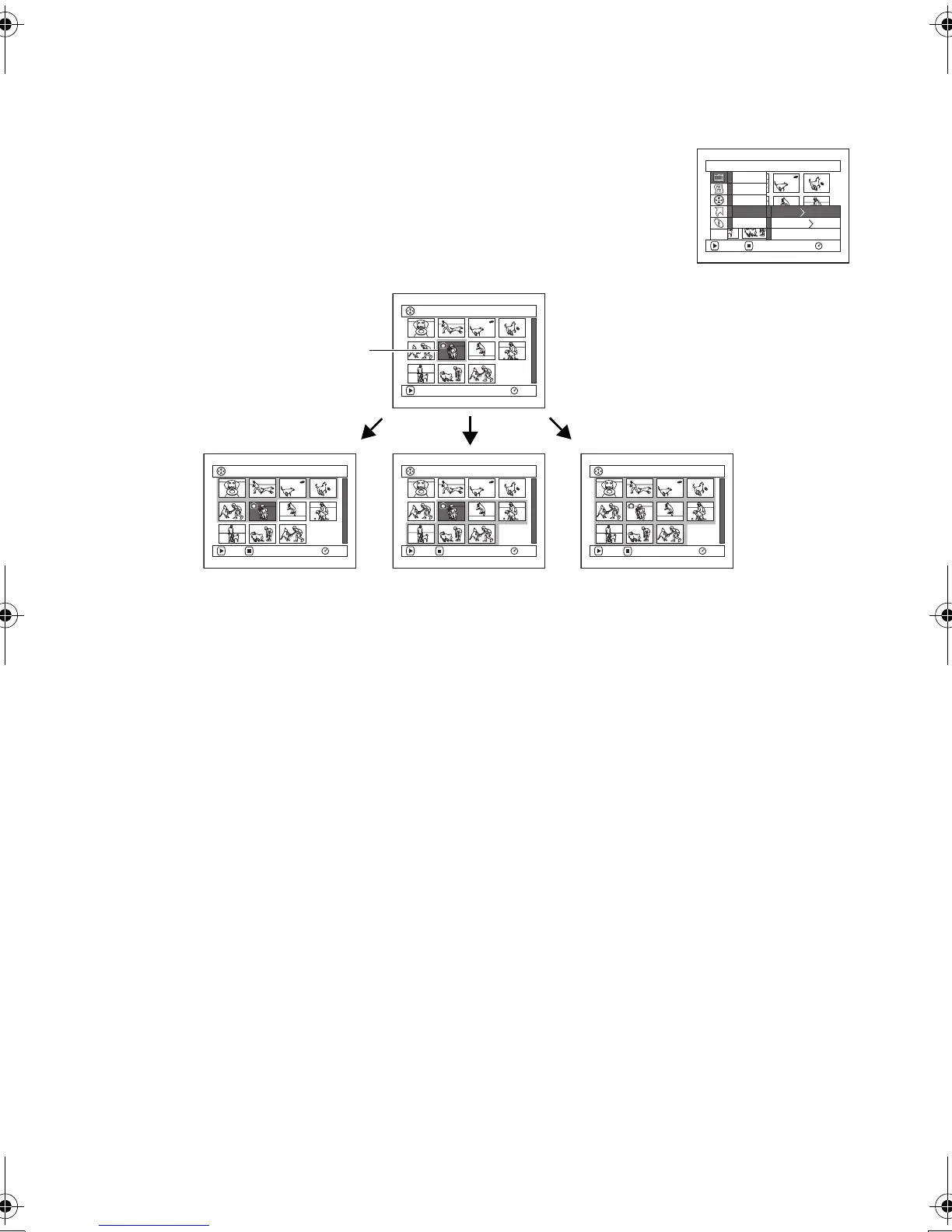111
123
Selecting Scenes Using Menu Screen (Select)
You can use this “Select” function to select consecutive scenes at one time.
This function is useful when there are numerous scenes.
1 Press the DISC NAVIGATION button.
2 Press the MENU button.
3 Choose “Select” on the “Scene” menu screen.
4 Choose “Start → Current”,
“Current → End” or “All”
and then press the A
button.
lDeselecting selected scenes
Deselecting scenes one by one:
While you are displaying the “All Programs” screen
on which scenes have been selected, choose the
scene to be deselected and then press the SELECT
button.
Note:
Up to 999 scenes can be selected.
Deselecting all the selected scenes at once:
While you are displaying the “All Programs” screen
on which scenes have been selected, press the g
button.
Scene
RAM
ENTER RETURN
Edit
Copy
Select
Detail
ETC
Start – Current
Current – End
All
Effect
006/011All Programs
PLAY
RAM
006/011All Programs
PLAY
RAM
DESELECT ALL
006/011All Programs
PLAY
RAM
DESELECT ALL
006/011All Programs
PLAY
RAM
DESELECT ALL
Current scene
“Start → Current” is specified:
The scenes from the first to
current will be selected.
“Current → End” is specified:
The scenes from the current
to end will be selected.
“All” is specified:
All scenes from the first to end
will be selected
VDR-M95M75M55M53PP.book Page 111 Tuesday, March 29, 2005 2:19 PM
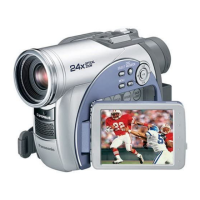