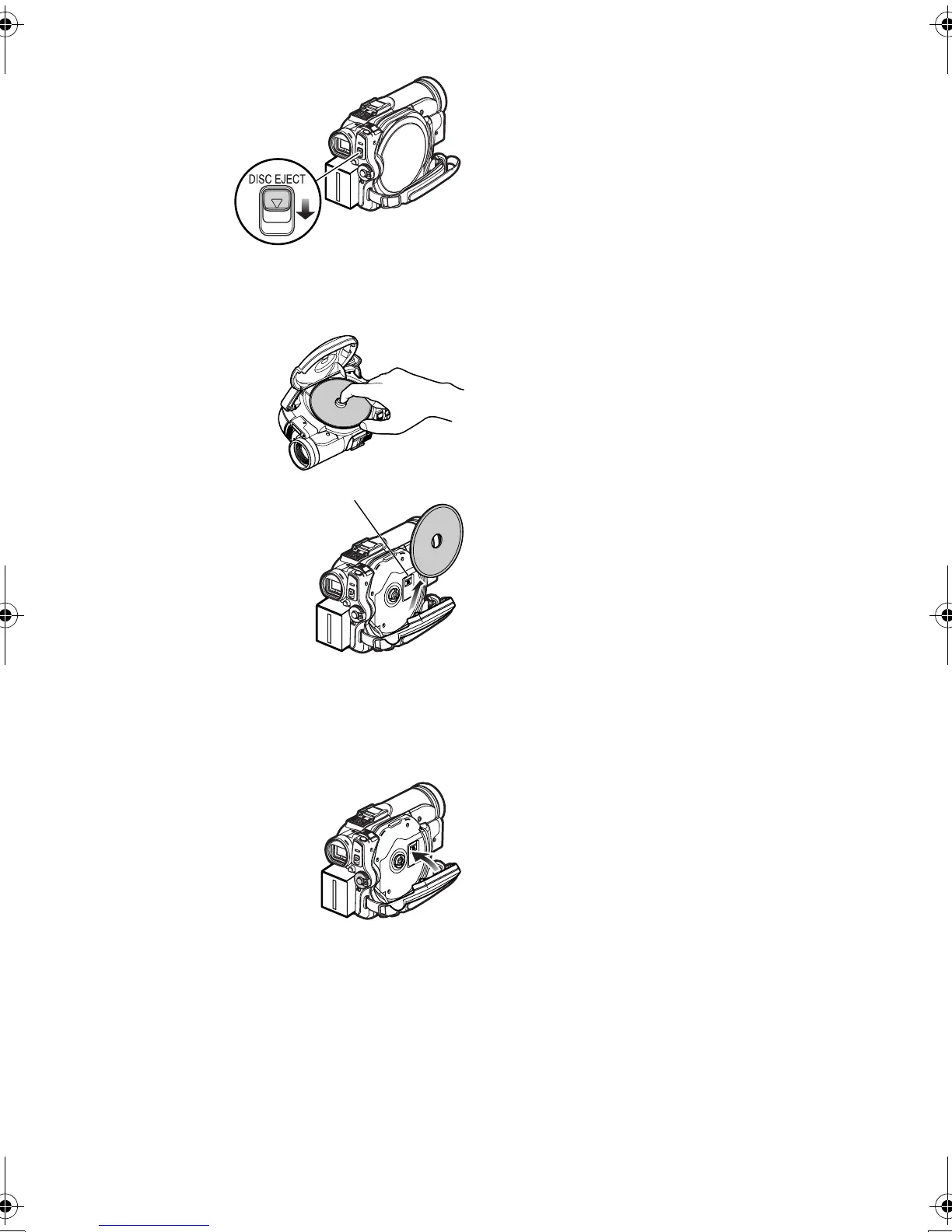48
Removing Disc
1
2
Open the cover by
hand and remove
the disc.
While pressing
down on the spindle,
grasp the edge of the disc
and gently lift it out.
Note:
• Do not use excessive force
when opening the cover.
• Do not touch the pickup
lens or the recording/
playback side of the disc.
• If the disc cover is open, the power will not turn off even
if the power switch is set to “OFF”.
• When you open the lid, the ACCESS/PC indicator
flashes red. Do not leave the lid open.
3 Gently push the section
labelled “PUSH CLOSE”
on the cover of disc
insertion compartment (on
side) to close the cover.
Note:
• It is recommended that you turn the DVD Video Camera
off before inserting or removing disc to prevent
misoperation.
• If the disc cover is open, the power will not turn off even
if the power switch is set to “OFF”.
• Do not remove the battery pack or disconnect the AC
adaptor during removal of the disc or until power is
completely turned off: If you do, the disc cover will not
open. If this happens, reattach the battery pack or AC
adaptor, push down the DISC EJECT lever once, and
then release it.
• Do not insert anything other than the 8 cm DVD-RAM or
DVD-R disc into the disc insertion block: Doing so could
cause malfunctions.
• Set the power switch to “OFF” to turn the DVD Video
Camera off.
• When inserting or removing the disc, connect a charged
battery pack or AC adaptor to the DVD Video Camera:
The disc cover will not open unless the DVD Video
Camera is powered.
Press down the DI
EJE
T
lever once and release it.
In a moment, the
cover of disc
insertion
compartment
will open
slightly.
Pickup lens
VDR-M95M75M55M53PP.book Page 48 Tuesday, March 29, 2005 2:19 PM
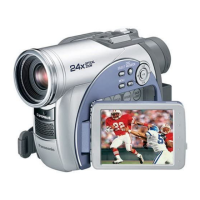