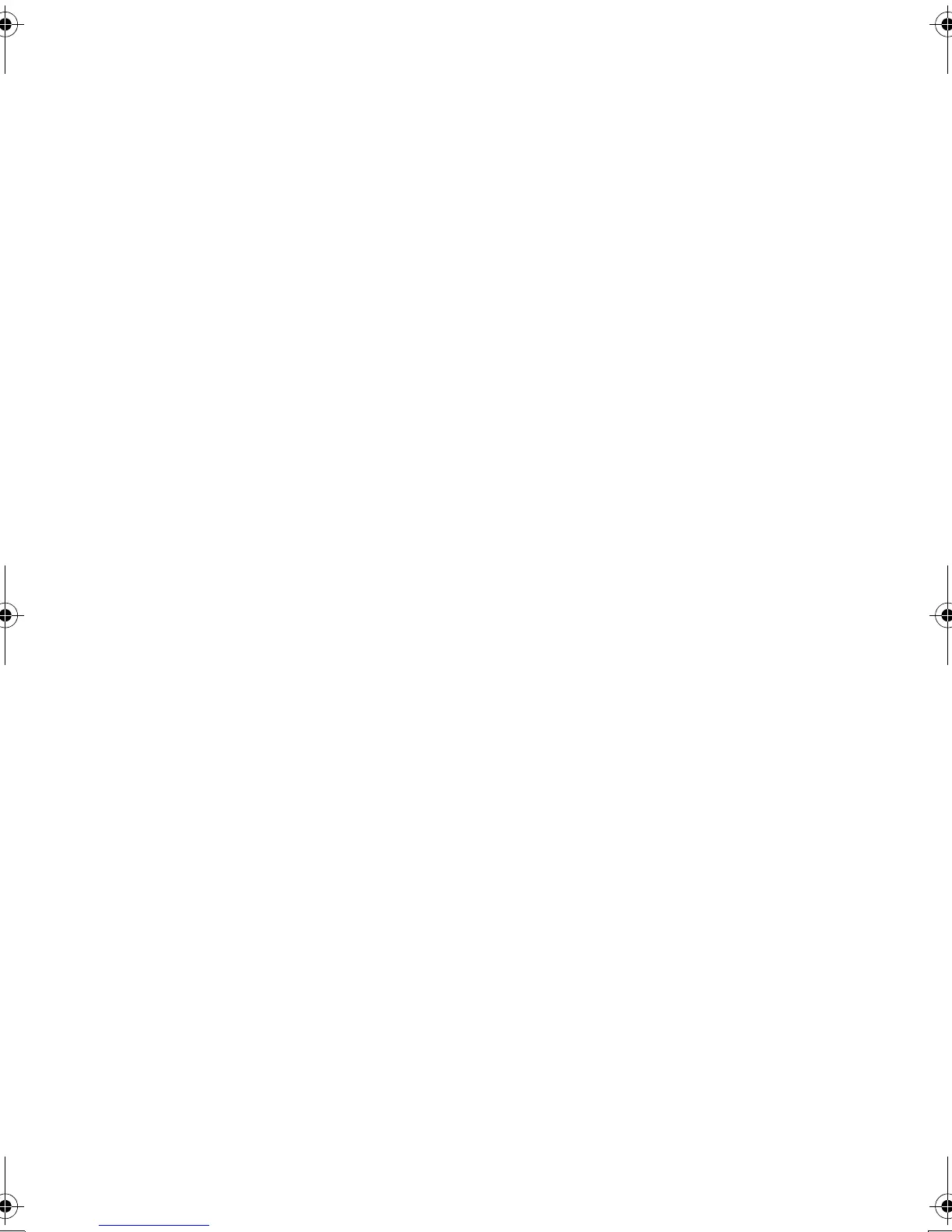60
123
Playback from Start of Disc or Card
Use the Go To function (P. 62) or Disc Navigation
function (P. 96) to play back from the start of disc or
card.
12
Search Playback of Movie
During playback, press one of the following buttons
and hold it: Search playback will start.
Hold the c button: Scenes will be visually
scanned forward
Hold the d button: Scenes will be visually
scanned backward
Release the control buttons when you find the
desired image: Normal playback will start from that
point.
Note:
• See “Check 3” on page 149 if search playback does not
operate normally.
12
Frame Advance/Frame Back/Slow Playback of Movie
During playback pause, press the following buttons:
Frame advance, frame back or slow playback will
start.
Press the c button : Picture will advance
one frame.
Press the d button : Picture will go back
one frame.
Hold the c button : Forward slow playback
Hold the d button : Reverse slow playback
After frame advance, frame back or slow playback,
the DVD Video Camera will enter playback pause
mode.
Note:
• In forward slow, a rapidly moving subject image may be
distorted.
• The intervals for playing back frames in frame advance/
frame back/slow playback are as follows:
Frame advance and forward slow: Approx. 0.03 seconds
Frame back and reverse slow: Approx. 0.5 seconds
• No sound will be heard during search playback or slow
playback.
VDR-M95M75M55M53PP.book Page 60 Tuesday, March 29, 2005 2:19 PM
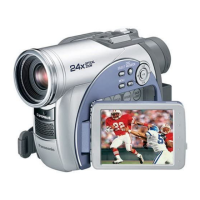