Do you have a question about the Panasonic VDR-M50PP and is the answer not in the manual?
Covers essential safety guidelines, warnings, and precautions for operating the device.
Explains the meaning of various caution symbols used on the product and in the manual.
Safety instructions related to the physical installation and setup of the video product and accessories.
Safety guidelines for operating the video product and accessories to prevent hazards.
Instructions regarding product servicing, conditions requiring service, and safety checks.
Guidelines for handling the delicate LCD screen and viewfinder to prevent damage.
Instructions on correctly holding the camera and avoiding impact, dust, sand, water, or oil.
Information on how the manual is structured and how to find information within it.
Overview of core functions including recording, playback, editing, and PC connectivity.
Details the software included on the CD-ROM and the installation process.
Guidance on connecting the camera to a PC and using the included software applications.
Explains menu flow and various setup categories like Camera, Record, Date, LCD, and Initial Settings.
Covers using Disc Navigation for scene management, editing, and playback features.
Details on editing scenes: delete, thumbnail, skip, fade, combine, divide, copy, lock, DPOF, select, detail.
Lists optional accessories and provides information on the round DVD holder and cleaning.
Instructions for charging the battery pack and understanding its charge status indicators.
Details on compatible discs, their types, and specific information regarding DVD-R discs.
Guidelines for properly handling and storing delicate DVD-RAM and DVD-R discs.
Information on compatible memory cards and general cautions for their use.
Details the recordable time for video based on disc type and recording quality.
Information on the number of photos recordable and their file size and quality.
Instructions for basic camera setup, including holding and attaching accessories.
Guidance on properly holding the camera using grip belts and hand straps.
Instructions for attaching the shoulder belt and lens cap to the camera.
Steps for inserting and removing the battery from the remote controller.
How to operate the camera using the remote control and its limitations.
Instructions for using the viewfinder and adjusting focus for clear viewing.
How to open and use the LCD monitor for viewing the camera's display.
Details on the adjustable angles and positions of the LCD monitor.
Procedure for properly closing the LCD monitor after use.
How to select different formats for displaying date and time on the camera.
Steps for correctly attaching and removing the battery pack from the camera.
Approximate recording times based on battery charge, quality mode, and disc type.
Information on how long it takes to charge the battery pack under specific conditions.
Explanation of battery level indicators and advice for efficient battery use and storage.
Step-by-step guide on how to insert a DVD-RAM or DVD-R disc into the camera.
How to distinguish between the recording/playback sides of single and double-sided discs.
Instructions for formatting a new DVD-R disc before use and cautions for PC recording.
Procedure for safely removing a disc from the DVD Video Camera.
Overview of fundamental camera operations including turning it on/off and recognizing media.
Detailed steps for powering the DVD Video Camera on and off for various functions.
Step-by-step guide for recording video footage.
Step-by-step guide for capturing still images.
How to use the backlight compensation feature to improve lighting in backlit scenes.
Explanation of various icons and information shown on the viewfinder or LCD screen during recording.
Detailed breakdown of the symbols and data displayed during the recording process.
How to alternate between full and minimum display modes for on-screen information.
How the camera display appears when recording yourself and status indicators.
Instructions on using optical and digital zoom, including settings and limitations.
How to use the macro function for close-up shots and focus adjustments.
Guidance on attaching and using optional tele- or wide-conversion lenses.
Steps for initiating playback of recorded scenes and managing playback mode.
Methods for playback from disc start, search playback, and frame advance/slow playback.
How to skip movie scenes during playback and play back still images sequentially.
How to navigate directly to specific points within recorded scenes.
How to switch and interpret the on-screen information displayed during playback.
Instructions for manually focusing the subject for optimal clarity.
How to focus on subjects during the recording process, including manual focus activation.
Steps for manually adjusting the camera's exposure settings for optimal brightness.
How to activate the full auto mode to automate camera functions.
How to connect and use an external microphone for improved audio recording.
Instructions for setting the video flash for still photography, only for VDR-M70PP model.
Guide on connecting the DVD Video Camera to a television using AV/S cables.
How to transfer recorded images to a DVD recorder's hard disk or dub to discs.
Procedure for removing a disc from its square adapter before placing it in the Round DVD Holder.
Instructions for placing a disc correctly into the Round DVD Holder.
Method for cleaning discs using a soft, dry cloth to remove dust and dirt.
How to record video or still images from external devices like VCRs or other cameras.
Explains how to navigate through the camera's setup menus and options.
Provides a visual guide to the main menu structure and sub-menus available on the camera.
Covers camera settings like Program AE for exposure control.
How to choose shooting modes (Auto, Sports, Portrait, etc.) based on subject and conditions.
Methods for adjusting white balance to ensure accurate color reproduction under different lighting.
Procedure for manually setting white balance using a white reference object.
How to use EIS to reduce image blur caused by camera shake, especially during zoom.
Function to minimize wind noise in audio recordings using the built-in microphone.
How to set the aspect ratio for viewing on widescreen TVs (VDR-M70PP only).
Options for configuring recording settings, including video quality modes.
How to select movie recording quality (XTRA, FINE, STD, LPCM) based on disc type and preference.
How to adjust the quality setting for recording still images, particularly when using cards.
How to set the camera to receive video signals from external devices via LINE or S-VIDEO.
Configuring settings for recording still images from external sources, choosing between Frame and Field modes.
How to use the self-timer function for recording still photos at a set delay.
How to control the display of on-screen information on TV screens while connected.
Adjusting the display settings for the LCD screen.
How to adjust the brightness level of the LCD screen.
How to adjust the color density or level of the LCD screen.
Configuration of basic camera initial settings.
Enabling or disabling the beep sound for camera operations.
Setting the camera to automatically turn off after a period of inactivity to save battery.
Option to switch the recording indicator light on the front of the camera on or off.
How to change the language used for menus and on-screen information.
Procedure to restore all camera settings to their factory default values.
Introduction to Disc Navigation as a tool for editing recorded scenes.
How to begin and end the Disc Navigation session.
Overview of the capabilities provided by the Disc Navigation feature.
How to select and play back scenes directly from the Disc Navigation screen.
What happens when playback finishes and how still images are played back.
Methods for selecting individual or consecutive scenes for playback or editing.
A summary of all functions available through the Disc Navigation menu, with reference pages.
Visual guide showing the hierarchical structure of the Disc Navigation menus.
Step-by-step guide on how to delete unwanted scenes from a disc or card.
How to access and use submenus for various scene editing functions.
How to select a different image to represent a scene as its thumbnail.
How to mark scenes to be skipped during playback.
How to reorder scenes within a play list by moving them.
How to add fade-in and fade-out effects to scenes for smoother transitions.
How to merge consecutive short scenes into a single, longer scene.
How to split a scene into two parts, useful for deleting unwanted sections.
How to copy still image files from a DVD-RAM disc to a memory card.
How to lock scenes on a memory card to prevent accidental deletion or editing.
How to set print information for selected scenes compatible with DPOF systems.
How to select multiple scenes at once using the menu screen.
Methods for deselecting individual or all selected scenes.
How to view detailed information about a scene, including recording mode, date, and effects.
Defines a 'program' as an assembly of scenes recorded on the same date.
How to display scenes filtered by recording date (program).
How to select and play back a specific program of recorded scenes.
How to change the automatically assigned title of a program.
Guide on selecting characters and inputting titles for programs.
Explains the concept of a play list for gathering favorite recorded scenes.
Step-by-step guide to creating a new play list by selecting and arranging scenes.
How to switch the view to display specific play lists or all programs.
General guidance on adjusting settings like title, fade, skip, etc. within a play list.
How to select and play back a created play list.
Instructions for adding scenes from programs to an existing play list.
How to remove scenes from a play list.
Using submenus to add scenes to a play list.
Using submenus to delete scenes from a play list.
Using submenus to select ranges of scenes for editing.
How to reorder scenes within a play list by moving them.
How to change the title of a created play list.
How to remove an entire play list.
How to jump to the first or last scene of a program or play list.
How to check the available recording space on discs and memory cards.
How to prevent accidental erasure or editing of recorded data on a DVD-RAM disc.
Steps for formatting DVD-RAM discs and memory cards to prepare them for use.
How to update disc control information for proper Disc Navigation compatibility.
Procedure to finalize a DVD-R disc for playback on other devices like DVD players.
How to filter the display to show only movies or only stills.
How to set the camera to repeatedly play back scenes or entire play lists.
How to enable continuous playback of still images from a memory card.
Minimum hardware and software specifications for the PC to use the camera's software.
Situations where the camera's operation might not be guaranteed due to PC configuration or connection.
List of software programs included on the CD-ROM for installation.
Step-by-step instructions for installing the USB driver to connect the camera to a PC.
Information on operations that are not possible when the camera is connected to a PC.
Instructions for installing the DVD-RAM driver for PC access to recorded still images.
How to verify successful installation of USB and DVD-RAM drivers via Device Manager.
Step-by-step guide for installing the DVD-MovieAlbumSE software for editing movies.
Instructions for installing the MyDVD software for creating DVD-Video discs.
Guide on using DVD-MovieAlbumSE and MyDVD to create DVD-Video discs from camera recordings.
Procedure for uninstalling the USB driver, including file deletion and PC restart.
How to uninstall other related software applications via the Control Panel.
Lists and describes optional accessories available for the video camera.
Detailed list of accessories such as discs, batteries, memory cards, and adapters.
Instructions for removing discs from square adapters and placing them in the Round DVD Holder.
Instructions for cleaning the camera's LCD screen, lens, and exterior case.
Checks for common problems when movies or stills cannot be recorded.
Checks for issues with playback, search, and general camera operation.
Checks for issues related to no camera operation, no viewfinder image, or no TV display.
Diagnosing and correcting problems related to battery charging, power, and AC adapter.
Solutions for issues encountered while recording, such as REC button not working or recording stopping.
Solutions for problems during playback, like recognition issues, no TV picture, or poor image quality.
Resolving issues related to PC connection, drive recognition, and software errors.
Details the warranty period and what is covered for product defects in materials or workmanship.
Specifies what is NOT covered by the warranty, including misuse, accidents, and cosmetic damage.
Contact information for obtaining product details, dealer locations, and customer support via web or phone.
Details on purchasing accessories and service contacts, including for Puerto Rico.
Information on the limited warranty for products purchased and serviced in Canada.
Contact details for warranty service, authorized service centers, and shipping instructions for Canada.
| Camcorder Media Type | DVD |
|---|---|
| Optical Sensor Size | 1/6" |
| Optical Zoom | 30 x |
| Digital Zoom | 1000 x |
| Still Image Resolution | 640 x 480 |
| USB Interface | Yes |
| AV Output | Yes |
| Battery Type | Lithium-ion |
| Focus Adjustment | Automatic, manual |
| Min Shutter Speed | 1/50 sec |
| Max Shutter Speed | 1/8000 sec |
| Image Stabilizer | Electronic |
| Display Type | LCD |
| Microphone Operation Mode | Stereo |
| Recording Media | DVD-RAM, DVD-R, DVD-RW |
| LCD Screen Size | 2.5 inches |
| Viewfinder | Color |
| Video Recording Format | MPEG2 |
| Shooting Programs | Spotlight, surf & snow, portrait mode, sports mode, low light |
| White Balance | Auto/Manual |
| White Balance Presets | Indoor, outdoor |
| Connector Type | USB |
| Included Accessories | AC Adapter, Remote Control |
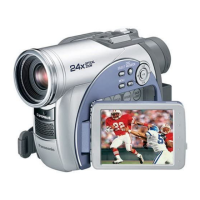









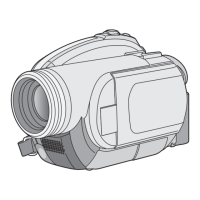

