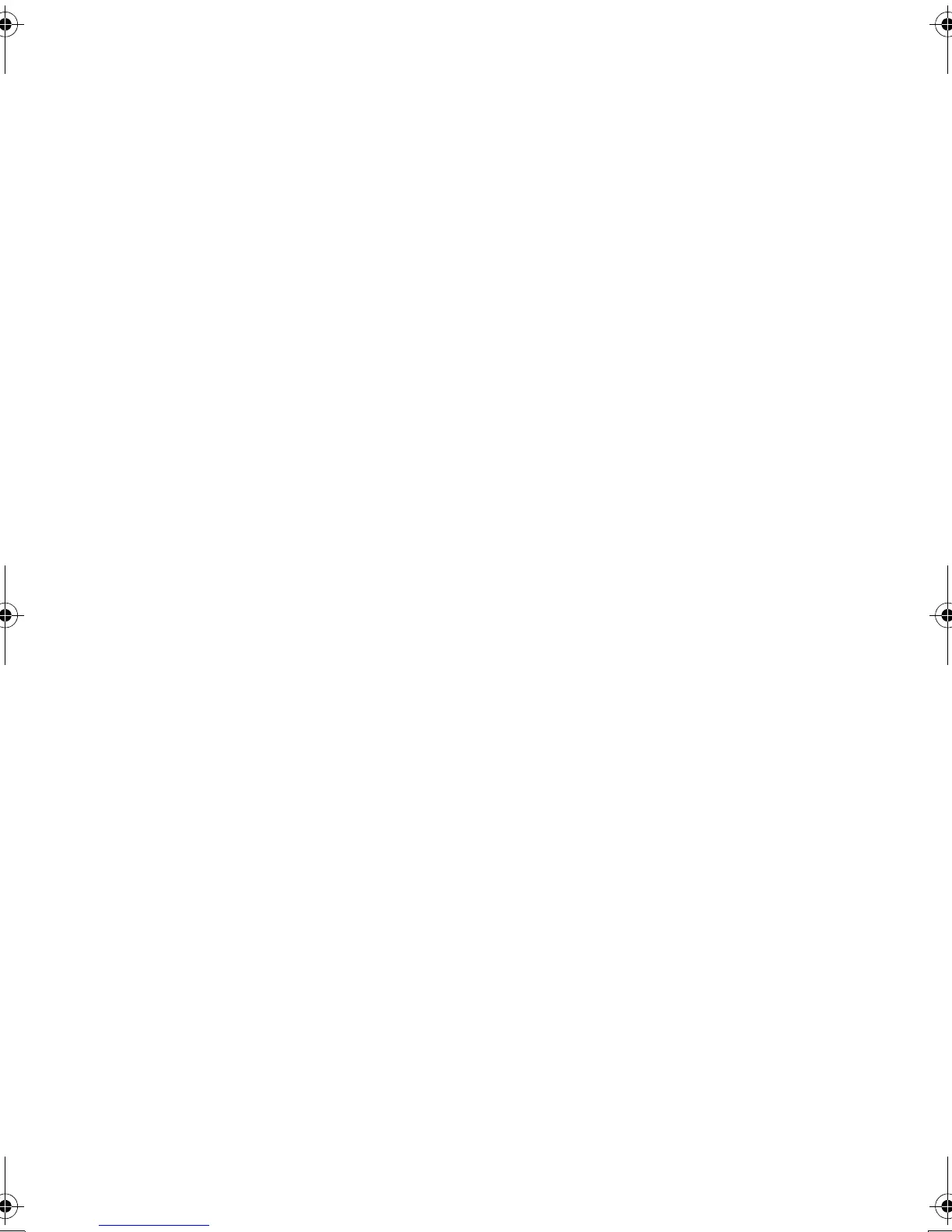58
Macro Recording
Use the macro function when recording a small object from close-up position: You can shoot the subject
as close as approximately 13/16” (2 cm) from the lens surface, magnifying the image to fill the screen.
1 Aim the DVD Video Camera at the subject, and
press down the zoom lever to “W” control side.
Note:
• Zoom can be used, but the subject may not be focused,
depending on the distance to the subject. In this case,
move the zoom to “W” control side to focus.
• The amount of light tends to be insufficient during macro
recording. If the subject image is too dark, use additional
lighting.
VDR-M95M75M55M53PP.book Page 58 Tuesday, March 29, 2005 2:19 PM
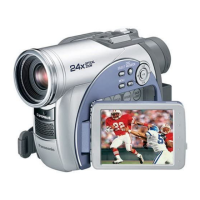