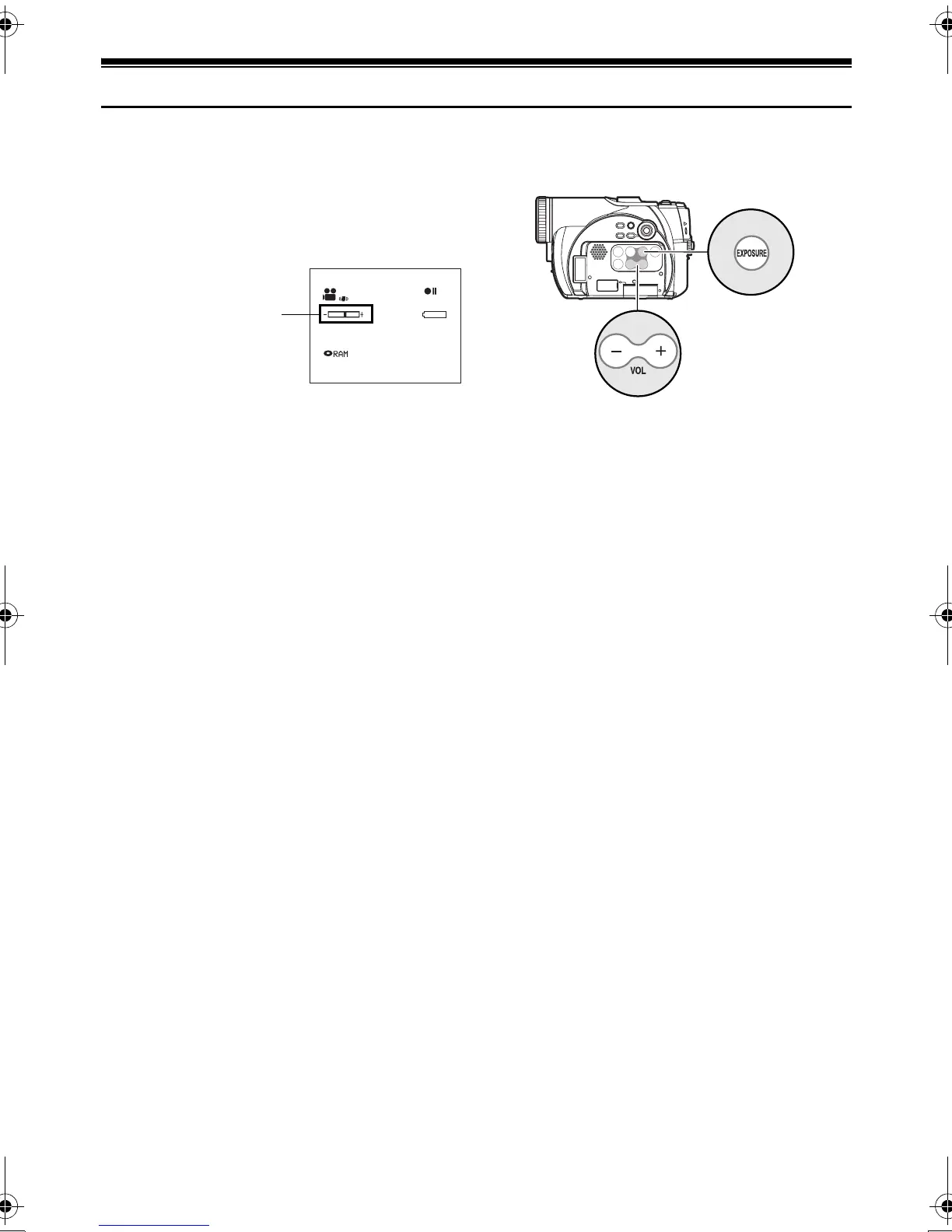66
123
Adjusting Exposure Manually
The DVD Video Camera usually adjusts the exposure automatically. You can also manually adjust the
exposure depending on the recording conditions.
1 Press the EXPOSURE button during recording.
The exposure indicator will appear on the
screen.
2 Use the ) ( buttons to adjust the exposure while
viewing the image in the viewfinder or on the LCD
screen.
Note:
• Pressing EXPOSURE will alternate between manual
adjustment and auto exposure. With auto exposure, no
indication will appear on the screen.
• The exposure setting will be stored in memory even when
the DVD Video Camera is turned off.
8:00AM
SEP 30 2005
0:00:00
3 0 MIN
REM
FINE
Exposure indicator
Adjust with ) and
( buttons
VDR-M95M75M55M53PP.book Page 66 Tuesday, March 29, 2005 2:19 PM
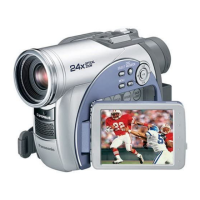