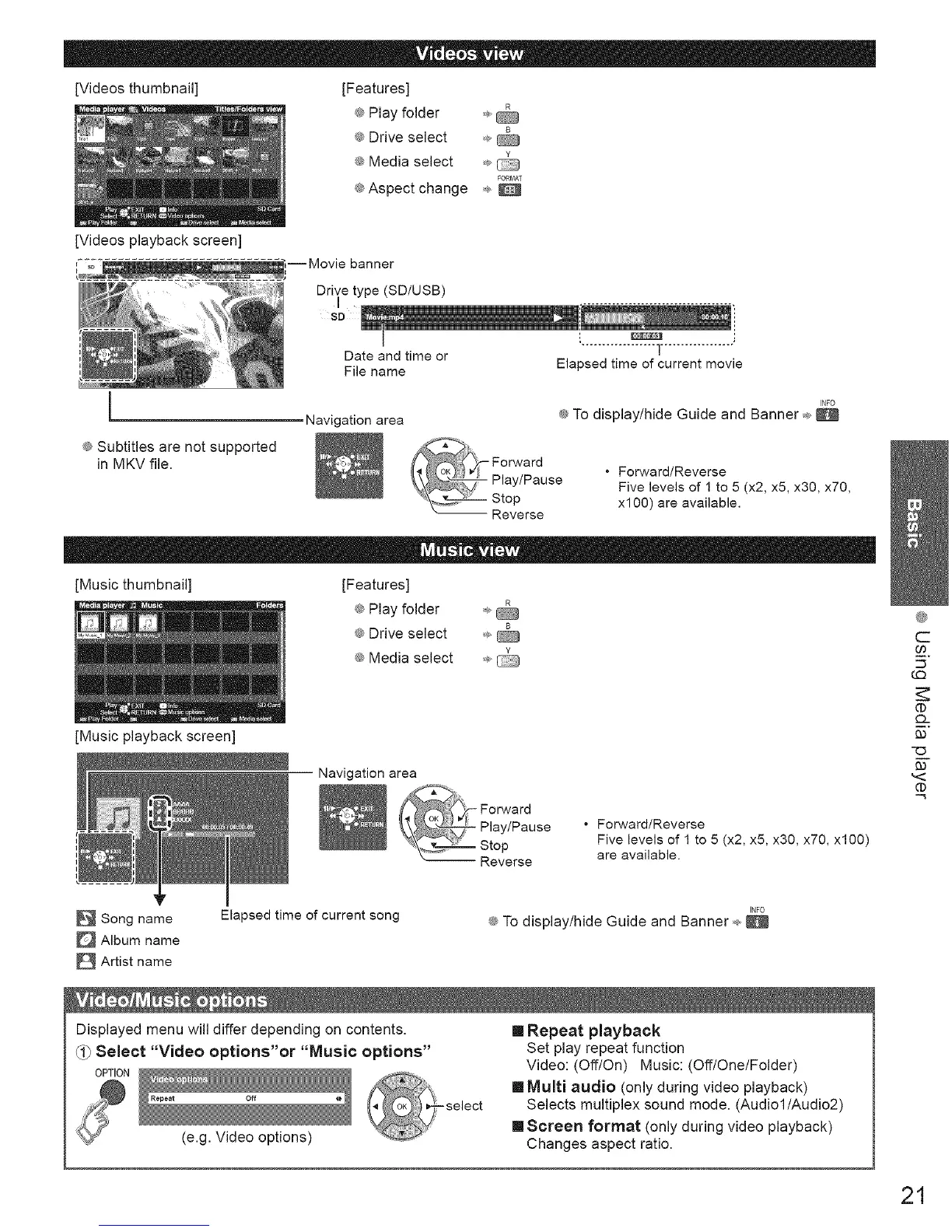[Videos thumbnail]
[Videos playback screen]
[Features]
® Play folder _
® Drive select _,,
® Media select _,,_
FORMAT
e Aspect change ,.
,-_g:-_ ........... :-..... 2 ,--Movie banner
l
Date and time or
File name
Elapsed time of current movie
® Subtitles are not supported
in MKV file.
Navigation area
INFO
e To display/hide Guide and Banner _. _
-- Reverse
• Forward/Reverse
Five levels of 1 to 5 (x2, x5, x30, x70,
x100) are available.
[Music thumbnail]
[Music playback screen]
[Features]
® Play folder ,.
e Drive select _
e Media select
Navigation area
-- Reverse
• Forward/Reverse
Five levels of 1 to 5 (x2, x5, x30, x70, xl00)
are available.
®
C
0o
G:2
@
CL
-o
(1)
Song name
D Album name
Artist name
Elapsed time of current song
INFO
e To display/hide Guide and Banner ,.
Displayed menu will differ depending on contents.
@) Select "Video options'or "Music options"
select
(e.g. Video options)
[] Repeat playback
Set play repeat function
Video: (Off/On) Music: (Off/One/Folder)
[] Multi audio (only during video playback)
Selects multiplex sound mode. (Audiol/Audio2)
[] Screen format (only during video playback)
Changes aspect ratio.
21
