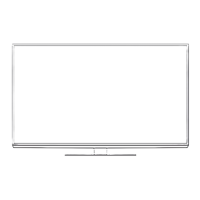Using Network Services (DLNA / VIERA Connect)
74
5 Enter the encryption key of the access point
A B C D E F G H I J K L M N O P Q R S T
U V W X Y Z 0 1 2 3 4 5 6 7 8 9 ! : #
a b c d e f g h i j k l m n o p q r s t
u v w x y z ( ) + - . * _ @ / “ ‘ % & ?
, ; = $ [ ] ~ < > { } | ` ^ \
Wireless Network Settings
Encryption key
Set characters Store
select
set
You can set characters by using numeric buttons.
After settings, return to the previous menu.
6 Select [Connection Test] and access to test
Connection Test Access
select
access
Performs automatic testing of the network
connection for the TV. (It takes a while
to test.)
Check wireless network connection.
Check acquired IP address.
Check for devices using same IP address.
Check gateway connection.
Check server connection.
Connection Test
: succeeded
The test is successful and the TV is connected to the network.
: failed
Check the settings and connections. And then try again.
If you continue to have difficulty, please contact your internet service provider.
[WPS(PIN)]
Enter the PIN code to the access point, and then select [Connect]
Please register the following PIN codes on the
wireless access point.
PIN code : 12345678
Select ‘Connect’ after entering and saving the
settings on the wireless access point.
WPS(PIN)
Connect
[Manual]
You can setup SSID, security type, encryption type, and encryption key manually.
Follow the on-screen instructions and set manually.
When you use 11n (5 GHz) for the wireless system between the built-in wireless LAN and access point, select [AES]
for the encryption type.
Please input the network name(SSID).
Network Name(SSID) Setting
Network Name(SSID)
XXXXXXX
Security Type Settings
Connection will be made with the following settings:-
Network Name(SSID) : XXXXXXX
Please select the security type.
WPA2-PSK
WPA-PSK
Shared key
Open
Update TV’s software
Accesses the specific website to update TV’s software and search if any software updates are available.
Select [Software Update]
Connection Test
Network Connection
Wireless Network Settings
IP/DNS Settings
Network Link Settings
Software Update
Wired
New Software Message
Network Status
On
Access
select
access
Follow the on-screen instructions.

