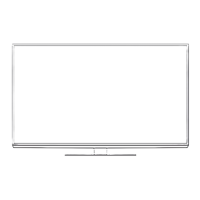Using Media Player
68
Music mode
(p. 91)
My Music_1 My Music_2 My Music_3
Media Player Music Folder view
EXIT
Playback from File view
1 Select the folder 2 Select the file 3 Start playback
How to operate in the playback
My Song_9
My Favourite
My Music_1
00:02.43 / 00:05.44
EXIT
Music Setup
1 Display the option menu 2 Select [Music Setup]
Option Menu
3 Set
Music Setup Menu
[Folder]:
[One]:

