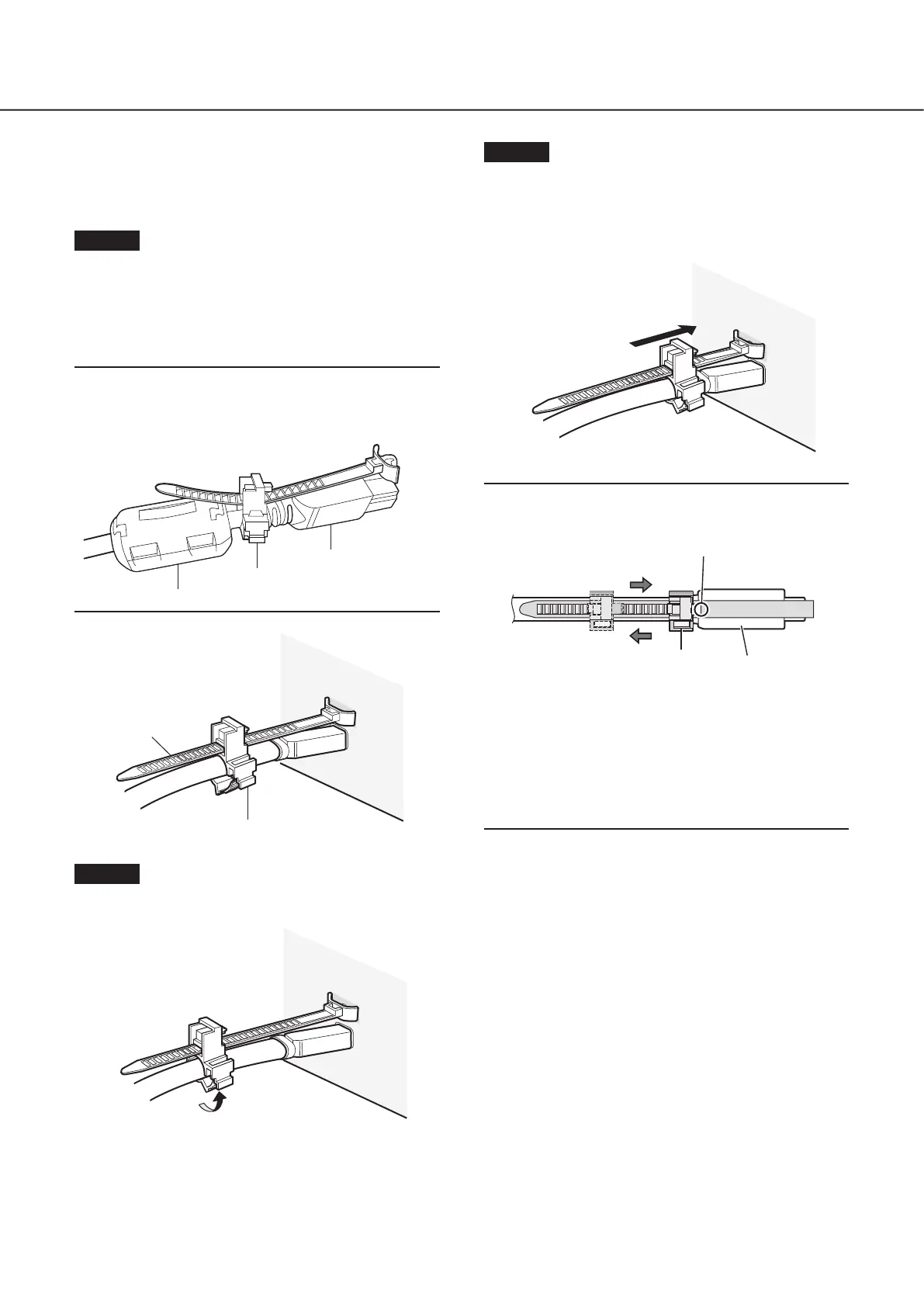14
Cable clamp
Fix the connection cable using the provided cable clamp as
follows.
Step 1
Attach the cable clamp fixing belt to the fixing hole on
the rear, and attach the holder part of the cable clamp
behind the connector end of the connection cable.
Pull the cable clamp fixing belt to confirm that the fixing belt
is not pulled out from the rear of the extension unit.
Note:
• For WJ-NX400K/G model, since the ferrite core is
equipped on the cable, attach the holder part between
the ferrite core and connector end.
Ferrite core
Connector
Cable holder part
Cable clamp
fixing belt
Holder part
Step 2
Close the clamp.
Step 3
Slide the cable clamp toward the connector end of the
connection cable, and then hold the connector end of
the connection cable.
Make sure that the connection cable is connected firmly.
Note:
• Overhead view
(1)
Knob
(2)
Clamp
Connector end of the
connection cable
• Hold the connector end of the connection cable by slid-
ing the holder part in the direction of arrow indication (1).
If the holder part is not slide all the way to the connector
end side, the cable may come out.
• To slide the holder part in the direction of arrow (2), slide
it while keeping the knob pulled down.
Major operating controls and their functions (continued)
