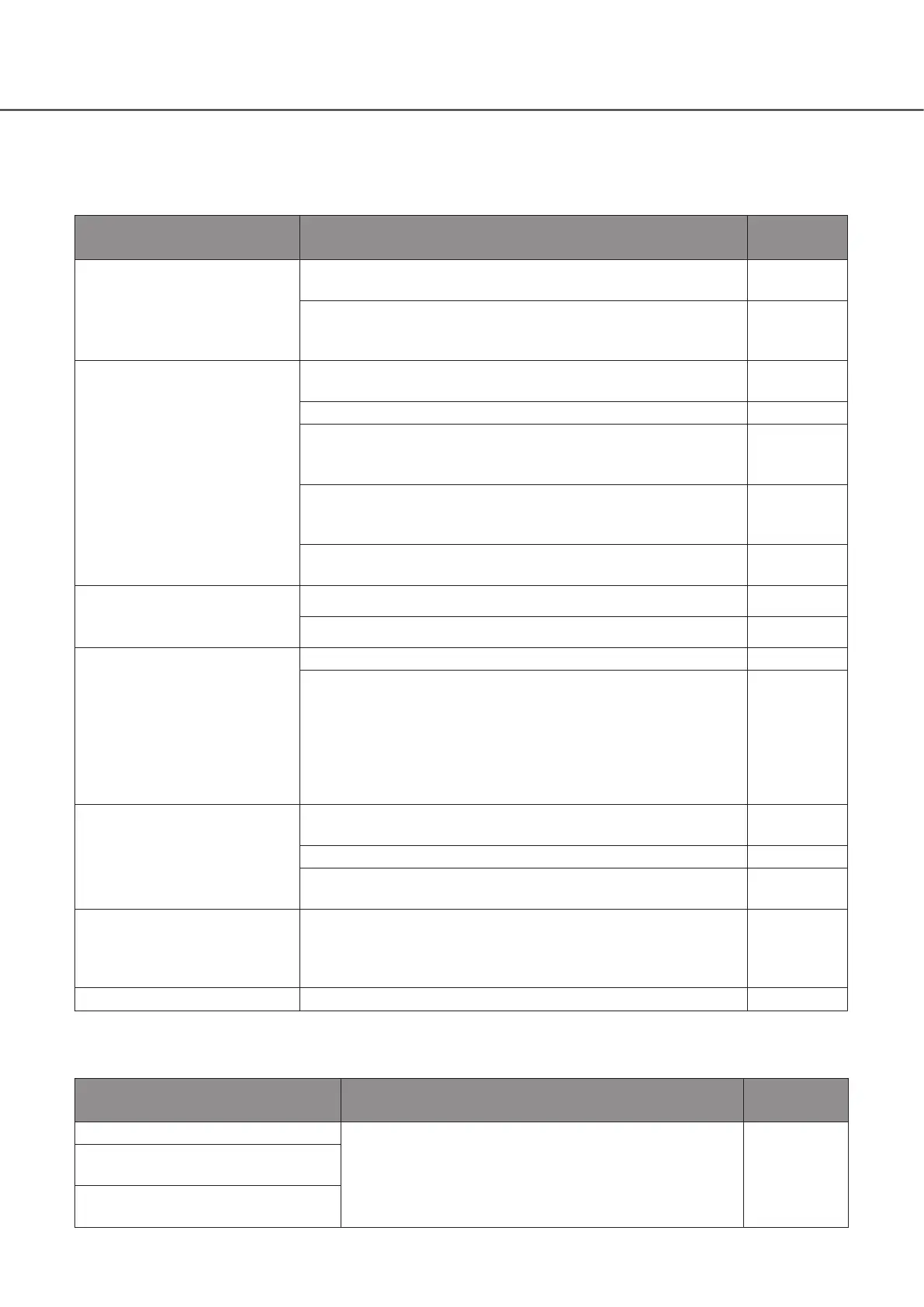25
Before asking for repairs, check the symptoms with the following table.
Contact your dealer if a problem cannot be solved even after checking and trying the solution in the table or a problem is not
described below.
Symptom Cause/solution Ref. pages
Power is not turned on. • Is the power plug connected to the outlet firmly?
Confirm the cable is firmly connected.
−
• Check if the power cord is properly inserted into the power socket
of the extension unit.
Check if it is connected firmly.
13
The extension unit is not
recognized.
• Make sure that the connection cable provided with the extension
unit is being used.
−
• Make sure that the connection cable is not loose. −
• Was the power of the extension unit turned on before turning on
the power of the recorder?
Reboot the system and turn on the power of the extension unit first.
19
• When using a circuit breaker or equivalent device to turn on/off the
power of the whole system at one time, make sure that all devices
are connected to the same power source.
−
• When using an UPS (uninterruptible power system), connect all
devices to the same UPS.
The hard disk drive is not
recognized. The HDD status
indicator does not light.
• Make sure that the HDD unit is inserted all the way into the HDD slot.
−
• The hard disk drive is faulty. −
The HDD access indicator is
being lit red/blinking red.
• Make sure that the HDD units are installed in order from HDD1 to HDD9.
−
• The respective HDD unit is faulty in the RAID5 or RAID6 mode.
RAID5: the HDD access indicator of the first HDD unit to fail will
light red. The HDD access indicator of the second HDD unit to fail
will blink red.
RAID6: the HDD access indicators of the first and second HDD unit
to fail will light red. The HDD access indicator of the third HDD unit
to fail will blink red.
12
Cannot recover data after
replacing the HDD units in the
RAID 5/RAID 6 mode.
• Make sure that the HDD unit is inserted all the way into the HDD slot.
Installation
Guide
• The hard disk drive on which there is data to be recovered is faulty. −
• Check if the capacity of the new hard disk drive is smaller than the
original one's.
−
The HDD access indicator
blinks
orange even when no
recording or playback is being
performed.
• Make sure that recovery of data in the RAID 5/RAID 6 mode is not
being processed.
−
The error indicator blinks red. • A system error occurred. Contact your dealer. −
Inspect the power cord, power plug and connectors periodically.
Symptom Cause/solution Ref. pages
The power cord insulation is damaged. • The power cord, connector, or power plug is damaged.
This may result in electric shock or a fire.
Unplug the power plug from the AC outlet immediately, and
refer to qualified service personnel.
−
The power cord, plug and
connectors get hot during use.
The power cord gets hot when bent
or stretched.
Troubleshooting
