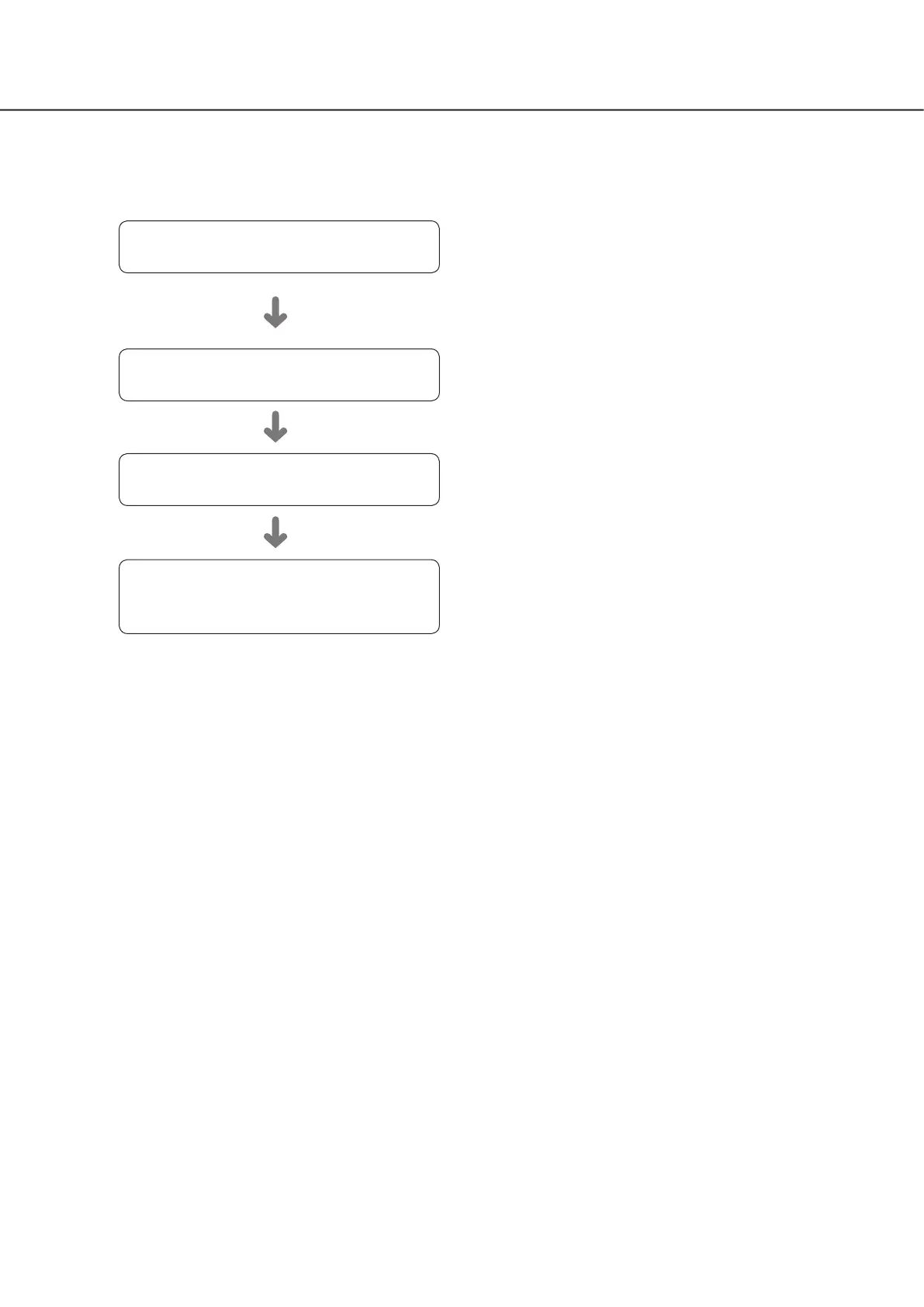15
Installation flow
The installation flow of the extension unit is as follows.
About the operation
The extension unit requires the recorder to set the operational mode of the HDD units or format them. Perform the setting using
the connected recorder.
Refer to the Operating Instructions of a corresponding recorder for further information.
Installation/operation flows
1
Rack mounting
☞ Page 16
2
Connection
☞ Page 18
3
Turn on the devices
☞ Page 19
4
HDD unit
(Install the HDD units)
☞ Page 23
Install the extension unit in the rack.
Go to step 2 when not installing it in the rack.
Connect the extension unit to the recorder.
Turn on the power of the extension unit.
Turn on the power of the extension unit before turning on the
power of the recorder.
Install the HDD units through the HDD insertion slot on the
front cover of the unit.
