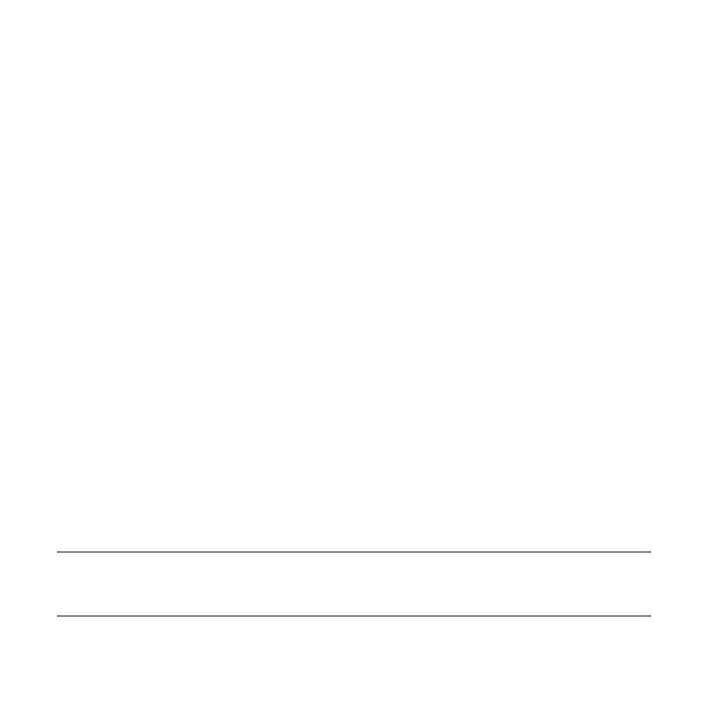21USER MANUAL
Installing the app
Download the mobile app from your device’s app store:
• AppStore(iOS)–PandoraPro;
• GooglePlay(Android)-PandoraOnline.
Enter the system programming mode and pair your phone with the system.
Pairing a mobile device
To pair a mobile device, enter the programming mode and go to the programming level 50
“Pairingamobiledevice”.
Entering the programming mode:
Toentertheprogrammingmode,enterthe“ServicePIN-code”usingtheVALETbutton(factorypre-
setis“1-1-1-1”).Enteringthe«ServicePIN-code»issimilartoenteringthe«SecretPIN-code»(seethe
“Controloverthesystemincaseofemergency”section).
To proceed to the programming level 50, press and hold the VALET button for 5 seconds until the
fifth sound signal of the beeper or the fifth orange flash of the LED).
If a mobile device has been already paired, it will be deleted when you enter this level. When you
overwrite the same device in the system memory, you should delete the Bluetooth connection on your
mobile device, delete the mobile device from the system memory and then pair the mobile device with
the system again.
Pairing a mobile device:
The LED indicator will light green after entering the level. Open the Pandora Online or Pandora Pro
mobile application.
•PandoraOnline–pressthe“Bluetooth”icon,pressthemenuiconinthetoprightcorneranduse
“AddBluetoothdevice”function.TheapplicationwillsearchforthesystemviaaBluetoothconnection.
Select the found system, the system and the mobile device will be automatically paired.
•PandoraPro–pressthe“Bluetoothdevices”buttoninthetoprightcornerandpressthe“+”icon.
The application will search for the system via a Bluetooth connection. Select the found system, the
system and the mobile device will be automatically paired.
The system will confirm pairing with the series of green and red flashes of the LED and a sound
signal of the siren.
NOTE! if ThErE is NO auTOmaTic pairiNg, ENablE ThE “piN rEquEsT fOr phONE pairiNg” iTEm iN ThE “radiO Tag aNd mObilE
dEvicE fuNcTiONs” sETTiNgs aNd makE ThE pairiNg prOcEdurE agaiN. a mObilE dEvicE will rEquEsT a piN-cOdE (facTOry
prE-sET is 0-0-1-1-1-1 whErE 4 lasT digiTs arE ThE “sErvicE piN-cOdE”.
