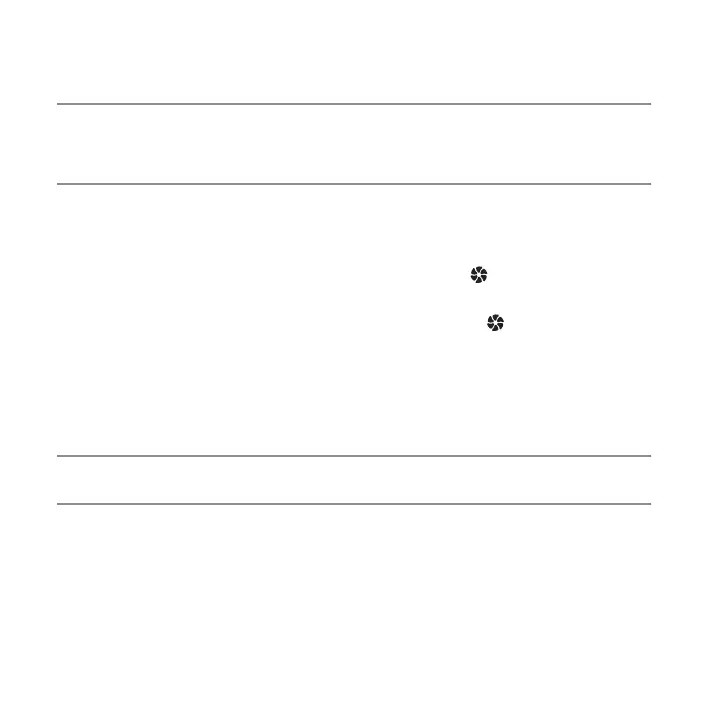29USER MANUAL
•Anoriginalkeymust beinradiocoveragezone.TostarttheenginepresstheLOCKbutton3times
within 5 seconds.
NOTE! ThE “ENgiNE sTarT usiNg aN OrigiNal car kEy” fuNcTiON wOrks wiThOuT addiTiONal sETTiNgs. availabiliTy Of ThE
fuNcTiON dEpENds ON a spEcific car mOdEl.
NOTE! E
NgiNE sTarT prOcEdurE dOEsN’T wOrk wiThiN 20 sEcONds afTEr armiNg. yOu caN sTarT ThE ENgiNE usiNg aN OrigiNal
car kEy afTEr This dElay.
•TostoptheenginepresstheLOCKbutton3timeswithin5seconds.
Mobile application
• To start the engine, open the mobile application. When the system is online (you are in the radio
coverage area), press and hold the START ENGINE button to start the engine until the scale is fully
loaded. The engine will be started in a few seconds, the spinning icon
will confirm engine running.
• To stop the engine, open the mobile application. When the system is online (you are in the radio
coverage area), press and hold the STOP ENGINE button to stop the engine until the scale is fully
loaded. The engine will be stopped in a few seconds, the spinning icon
will be faded.
Automatic engine starts
The system allows configuring automatic engine start and stop conditions. Automatic starts can be
configured using a remote control or mobile application. The following conditions can be specified for
automatic engine starts: schedule, time period, engine temperature, voltage. The engine will be stopped
automatically after specified time or when the engine temperature reaches a specified value. The engine
can be also stopped by a user command.
NOTE! auTOmaTic ENgiNE sTarTs aNd sTOps by TEmpEraTurE arE availablE ONly if a TEmpEraTurE sENsOr is cONNEcTEd.
T
hE sENsOr availabiliTy dEpENds ON ThE sysTEm sET.
SERVICE MODE
It is recommended to put the system into the service mode before handing it to a car service or valet
parking. When this mode is switched on, security system stops interfering with built-in electronics and
disables all functions to ease maintenance.
To switch on this mode, disarm the system, switch on the ignition, a radio tag must be in
the coverage zone, enter the “Immobilizer PIN-code” (if the “Code immobilizer” function is
implemented):
