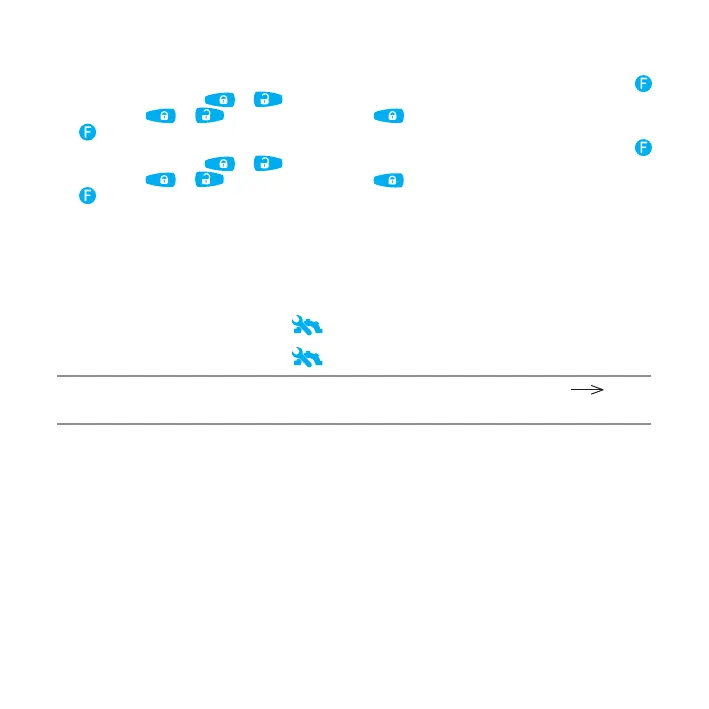30 SECURITYSERVICE SYSTEM PANDORA LIGHT PRO
Remote control
•To activate service mode, enter the main menu and select the SETTINGS menu using the
button. Shortly press the
or button to enter the SETTINGS menu. Select the SERVICE MODE
item using the
or button. Shorty press the button to switch on the setting and press
the
button to confirm.
•Todeactivateservicemode,enterthemainmenuand selecttheSETTINGSmenuusingthe
button. Shortly press the
or button to enter the SETTINGS menu. Select the SERVICE MODE
item using the
or button. Shorty press the button to switch off the setting and press
the
button to confirm.
Radio tag
•To activateservice mode, press and hold the button on a radiotag for3 seconds. Release the
button after 3 flashes of the LED of the radio tag.
•To activateservice mode, press and hold the button on a radiotag for3 seconds. Release the
button after 3 flashes of the LED of the radio tag.
Mobile application
•Toactivateservicemode,openthemobileapplication.Whenthesystemisonline(youareinthe
radio coverage area), press and hold the
button to start the engine until the scale is fully loaded.
•Todeactivateservicemode,openthemobileapplication.Whenthesystemisonline(youareinthe
radio coverage area), press and hold the
button to start the engine until the scale is fully loaded.
NOTE! TO chaNgE buTTONs layOuT Or add NEw buTTONs ON ThE cONTrOl paNEl, gO TO “sETTiNgs cONTrOl
buTTONs“.
Immobilizer buttons
•Toactivateservicemode,enterthe“ImmobilizerPIN-code”andpresstheimmobilizerbutton10
times within 20 seconds.
•Todeactivateservicemode,turnontheignitionandenterthe“ImmobilizerPIN-code”.
Service mode indication
•ActivatedServicemodeisindicatedby:aniconinthemobileapplication,constantgreenLEDwhen
the ignition is on, long sound signal of a Beeper at the moment you activate the mode.
• Deactivated Service mode is indicated by: no“Service mode” icon in the mobile application no
constant green LED when the ignition is on, two long sound signal of a Beeper at the moment you
activate the mode.
