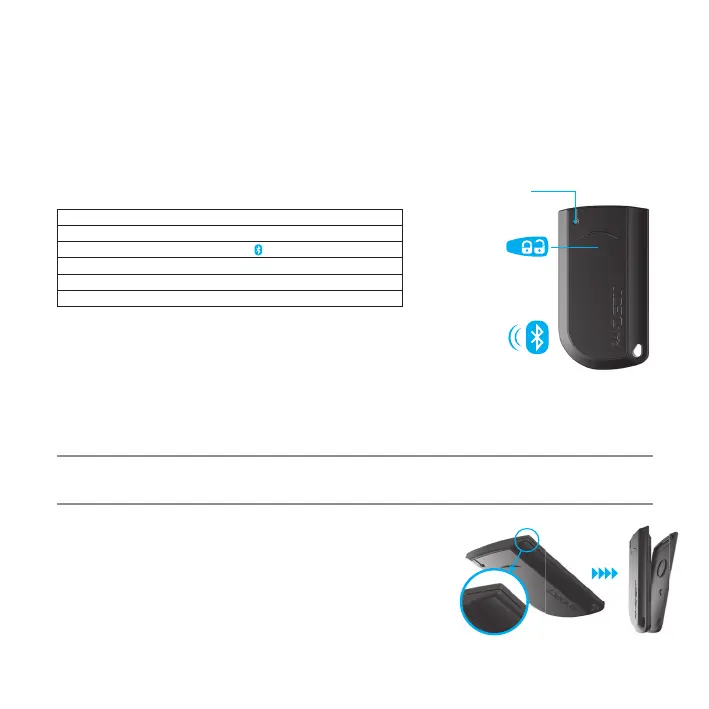18 SECURITYSERVICE SYSTEM PANDORA LIGHT PRO
RADIO TAG 760
A radio tag is a means of control security and anti-theft functions of the system used for concealed carrying. The
radiotagisusedtoauthorizeauserintheradiocoveragezoneofthebaseunitforsuchmodesas”Immobilizer”,
”HandsFree”,”Slave”.
A radio tag has a control button for arming/disarming and switching on and off the service mode. A
built-in motion sensor allows the tag to go into energy saving mode when there is no movement. The
tag also has a LED indicator SEND.
•Controlbutton
•IntegratedLEDSENDindicator
•IntegratedBluetoothinterface
•Integratedaccelerometer
•BatteryCR2032
•2.4GHzfrequency(dialogencryptionAES-128)
Light indication of the SEND indicator when there is a short press
of the button:
• No flashes – a battery is discharged
• 1 flash – radio tag operation is correct
Light indication of the SEND indicator when installing a battery:
• No flashes – a battery is discharged
• 1 flash – low battery level
• 3 flashes – high battery level
WARNING! AvoId moIstuRe oN the RAdIo tAG. do Not plAce the RAdIo tAG NeAR mAGNets oR pRoducts WIth
self-mAGNetIc fIelds.
Replacing an immobilizer tag battery
Carefully open the cover of the tag’s battery compartment. Extract
discharged battery and insert a new one keeping in mind the
correct polarity. Replacing a battery will not cause a loss of tag
code information, as authorization data is stored in the non-volatile
memory of the MCU. Carefully close the cover of the tag’s battery
compartment. All elements of construction should be rigidly locked
in places. If it is so, the tag can be operated as usually.
SEND
