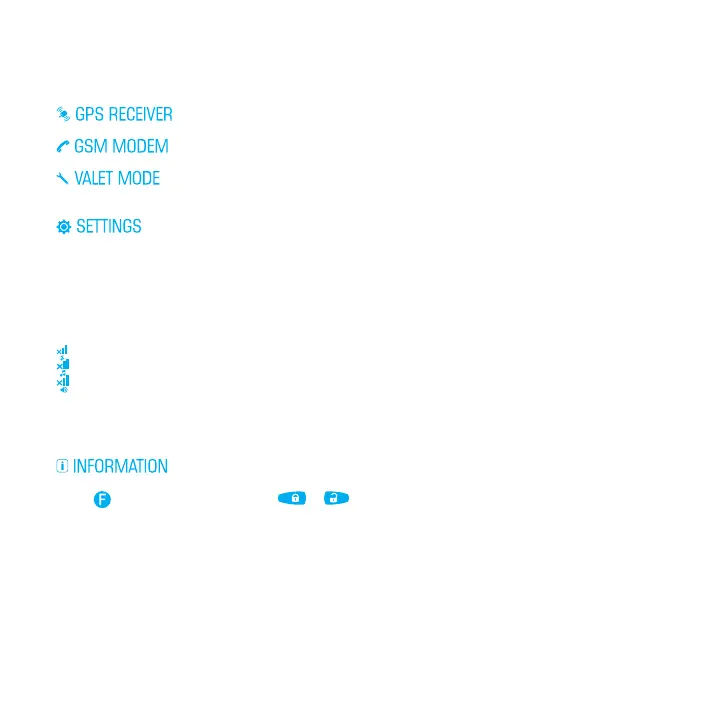17USER MANUAL
functions and to control external devices. The channels are configured using the Pandora Alarm Studio
application.
THIS FUNCTION IS NOT AVAILABLE FOR THE SYSTEM
THIS FUNCTION IS NOT AVAILABLE FOR THE SYSTEM
SERVICE/VALET MODE
Thismenuallowsenabling/disablingtheservice(valet)mode(seethe“Servicemode”section).
SETTING OF THE REMOTE CONTROL
This menu allows configuring the remote control operation.
•SOUND — This submenu allows switching on/off sound signals.
•VIBRO — This submenu allows switching on/off vibrations.
•BACKLIGHT — This submenu allows adjusting LCD backlight brightness.
•RFM LOST — This submenu allows configuring sound notifications in case of losing connection
between a remote control and a base unit.
- Disable notification signals
-Enablenotificationby“Connectionislost”ringtone
-Enablenotificationby“ALARM”ringtone
•
lANGuAGe - This submenu allows changing interface language of a remote control.
•
WIdGets - This submenu allows configuring information about a car state that is displayed in the
main screen of a remote control.
To get technical information about the remote control, select the INFORMATION menu by short presses
of the
button and briefly press the or button.
