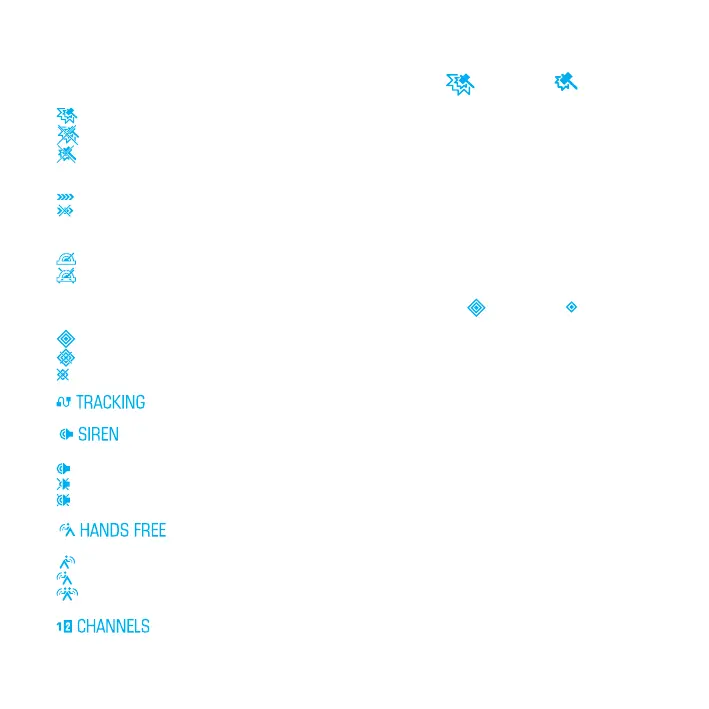16 SECURITYSERVICE SYSTEM PANDORA LIGHT PRO
one light and three sound signals.
•SHOCK — This submenu allows adjusting sensitivity of the alarm
and warning zones of the
shock sensor.
- Warning and alarm zones are enabled
- Warning and alarm zones are disabled
- Warning zone is disabled
• MOTION
— This submenu allows adjusting sensitivity of the motion sensor
- Motion sensor is enabled
- Motion sensor is disabled
• TILT
— This submenu allows adjusting sensitivity of the tilt sensor
- Tilt sensor is enabled
- Tilt sensor is disabled
• EXTERNAL
— This submenu allows adjusting sensitivity of the alarm and warning zones of the
additional sensor.
- Warning and alarm zones are enabled
- Warning and alarm zones are disabled
- Warning zone is disabled
THIS FUNCTION IS NOT AVAILABLE FOR THE SYSTEM
OPTIONS OF SIREN SOUND SIGNALS
This menu allows configuring siren sound notifications.
- All sound signals are enabled
- Warning signals are disabled
- Warning and alarm signals are disabled
SETTINGS OF THE HANDS FREE MODE
This menu allows configuring the Hands Free mode for arming/disarming.
- Enable arming in the Hands Free mode
- Enable disarming in the Hands Free mode
- Enable arming and disarming in the Hands Free mode
TIME CHANNEL CONTROL
This menu allows switching on/off time channels. These channels are used to implement additional
