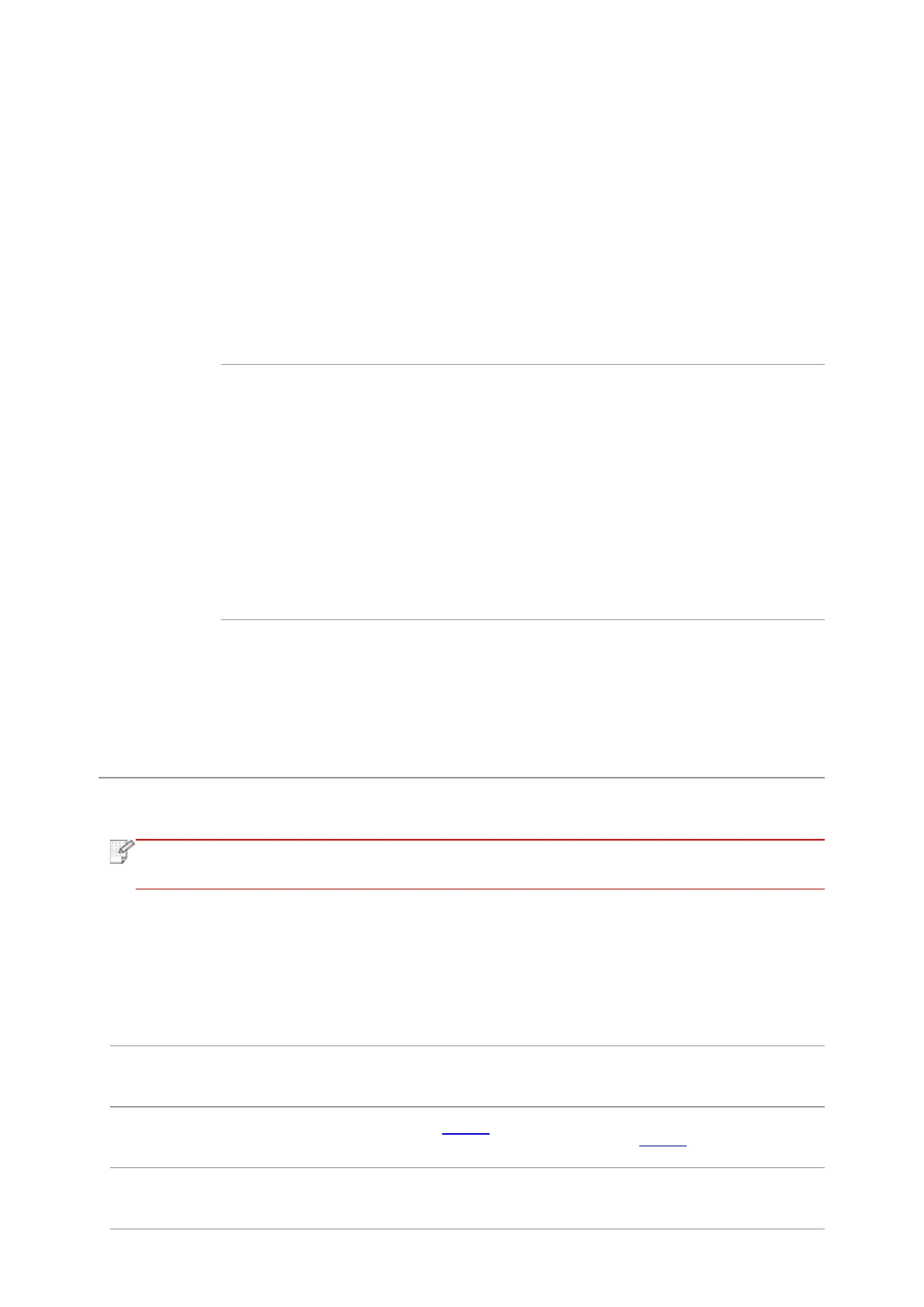166
Problems with
Paper
Handling
• The printer paper
isn't put properly.
• The print media is beyond
the usage specification
range.
• The pickup roller is dirty.
Too many papers in paper
tray.
• Please install printing medium
correctly; please print with manual
feed tray if special printing medium
is used to print.
• Please use the print media within
the specification range.
• Please clean the pickup roller.
Take the excessive papers out
from paper tray; please print with
manual feed tray if special printing
medium is used to print.
• Too many papers in paper
tray.
• The print media is beyond
the usage specification
range.
• There is foreign matter in
the feed channel.
• The pickup roller is dirty.
• Internal parts failure.
• Take the excessive papers out
from paper tray; please print with
manual feed tray if special printing
medium is used to print.
• Make sure to use the paper that
meets specifications. please print
with manual feed tray if special
printing medium is used to print.
• Clean the paper path.
• Please clean the pickup roller.
• Excessive static electricity
on the print media.
• The print media is damp or
sticks together.
• Internal parts failure.
• Re-separate the print media to
eliminate some static electricity. It
is suggested that you use the
recommended print media.
• Separate the print media or use
better quality and dry print media..
• If the trouble still can not be shooted after the above operations, please contact Pantum
Customer Service.
13.4. Common Troubleshooting
13.4.1. Common Trouble
See 13.4.2 Image
Defects.
See 13.4.2 Image Defects.
Please contact Pantum
Customer Service.
