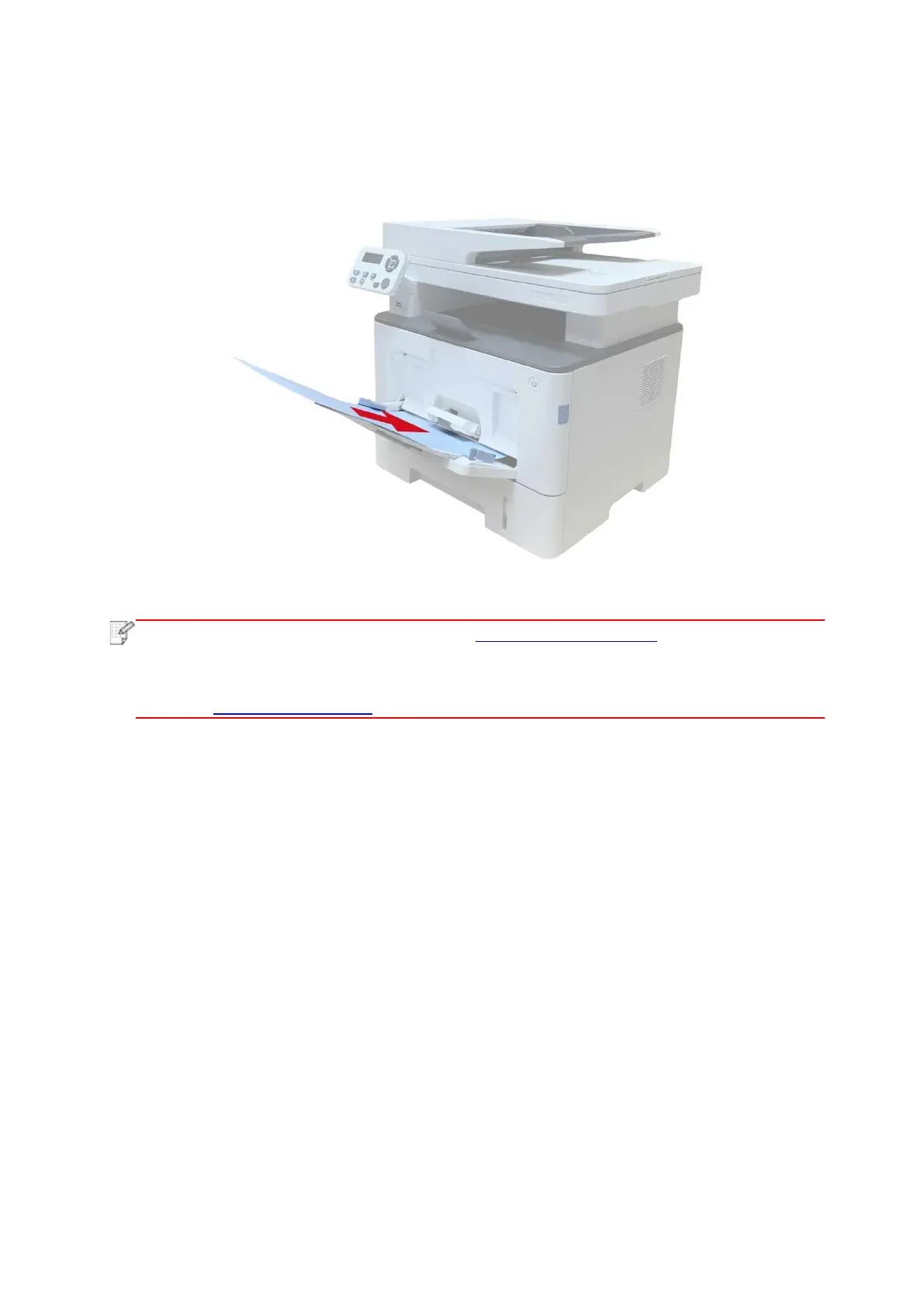7.2.2.3. Multi-purpose tray printing
• For precautions on loading paper, see “Paper and Print Media” .
• Special paper, such as envelope paper and film paper, can only be printed through the
multi-purpose tray. For the type of media to be printed with the multi-purpose tray, see
the “Paper Specification”.
