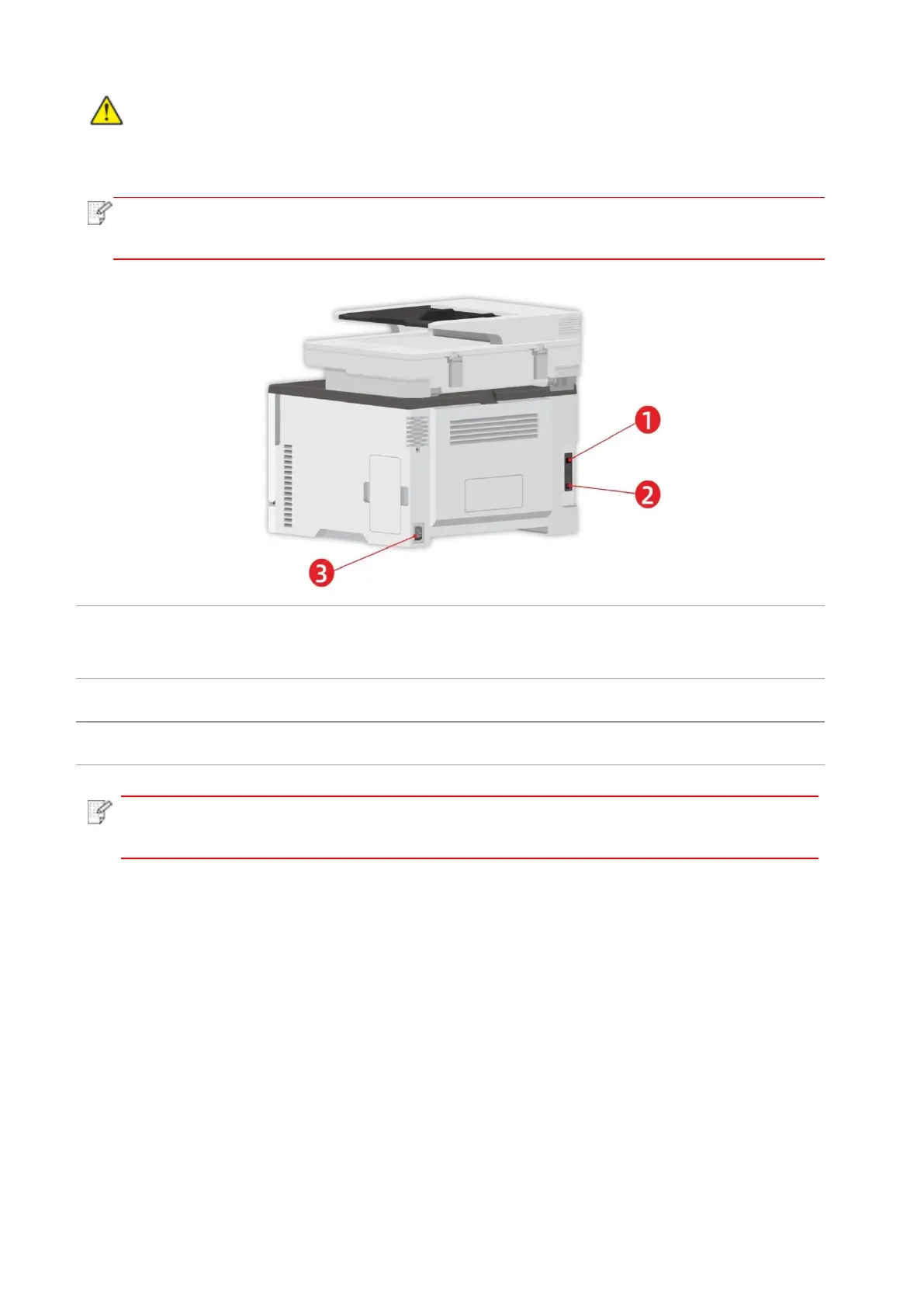5
: To avoid the risk of fire or electrical shock, use only the power cord provided with this
product or the manufacturer’s authorized replacement.
• To avoid loss of data or printer malfunction, do not touch the USB cable, any wireless
network adapter, or the printer in the areas shown in the printing process.
Network Interface(applicable to models
supporting network function)
For connecting product to network with network cable.
For connecting product to computer with USB cable.
For connecting product to power with power cord.
• Printer appearance may differ because of various models and functions, so the
schematic diagram is only for your reference.
