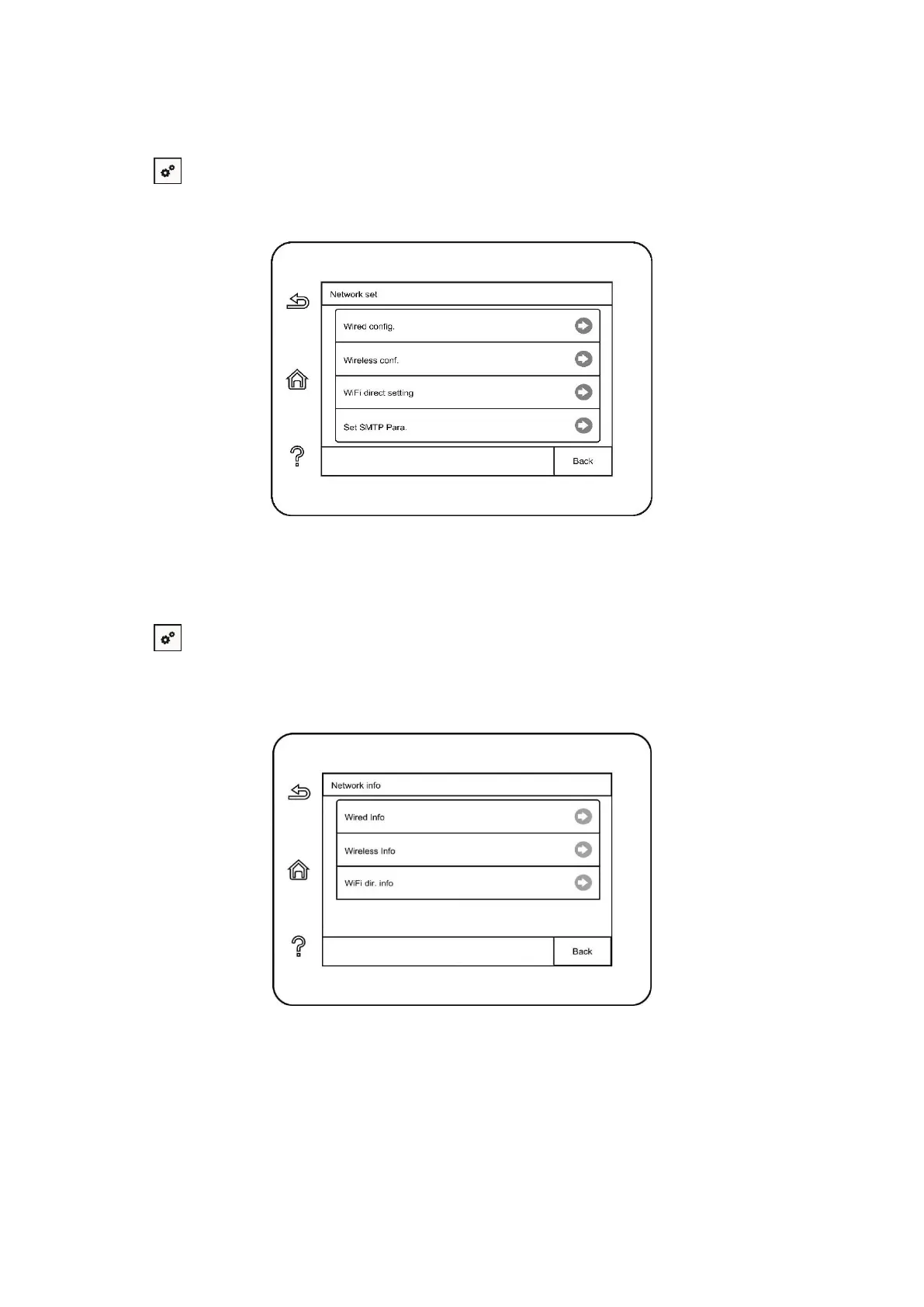107
11.2. Network Settings
You can check or set network through Network set.
1. Click “ ” button in control panel to enter “Menu setting” interface.
2. Click and select “Network set” to set “Wired config.”, “Wireless conf.” and “WiFi Direct”.
11.3. Network Information
You can check the network status through Network Information.
1. Click “ ” button in control panel to enter “Menu setting” interface.
2. Click and select “Network info” to check “Wired config. info”, “Wireless conf. info” and “WiFi Direct
info”.
