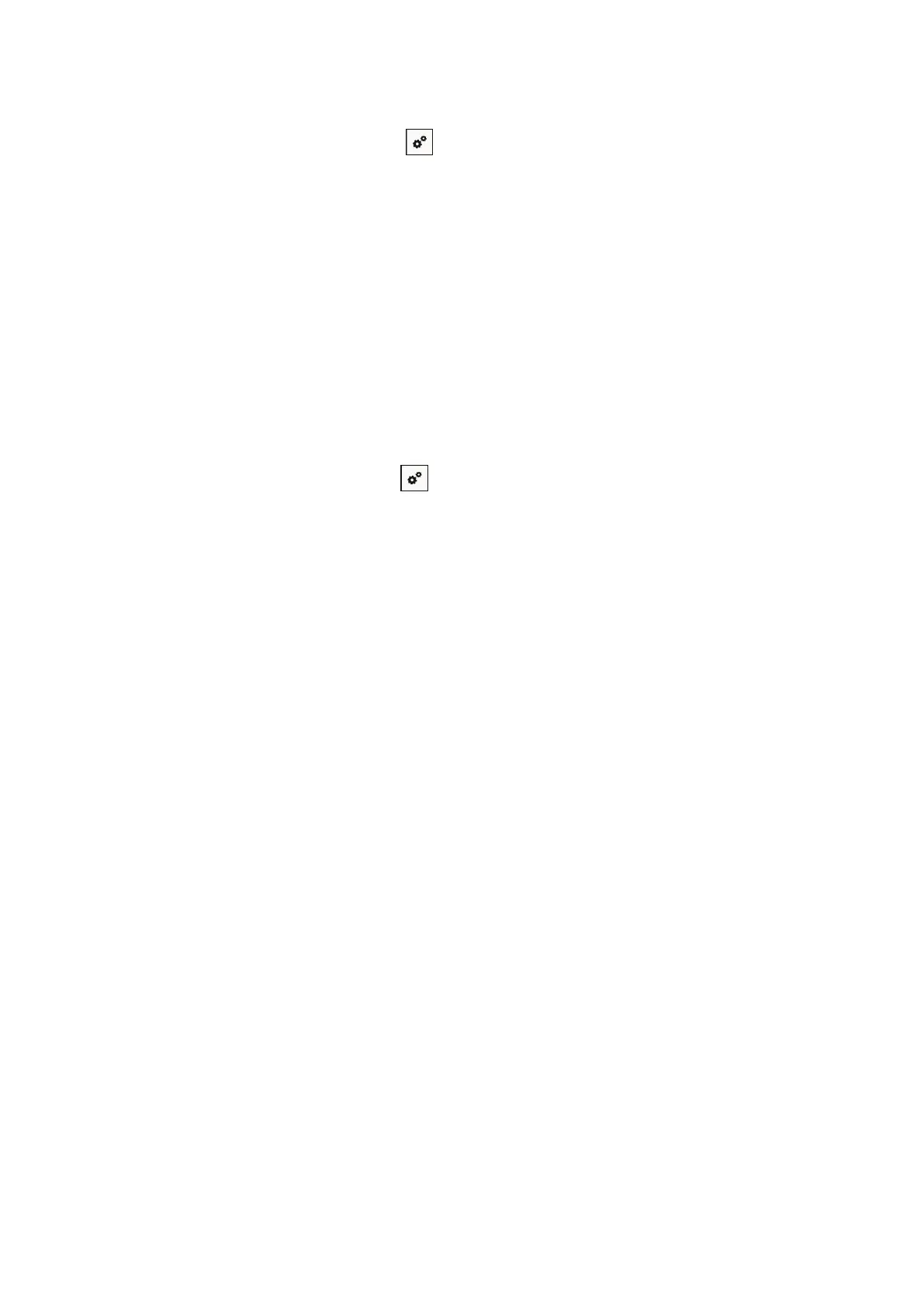52
5.1.3. How to disable the Wi-Fi network connected
1. From printer control panel navigate to: “ ” -Network set-Wireless conf.-Station.
2.Select “Close” button and save.
5.2. Wi-Fi Direct mode
You can connect wireless client (including the computer and mobile device with wireless network
feature) to wireless network printer without using the access point (wireless router).
5.2.1. Preliminary preparations
1. Printer with the Wi-Fi Direct feature.
2.Wireless client (including computer and mobile device with wireless network feature).
5.2.2. Wi-Fi Direct connection
Enable the Wi-Fi direct connection of the printer before Wi-Fi direct connection.
1.From printer control panel navigate to: “ ” -Network set-Wi-Fi dir.
2.Select “Custom” (or “Auto”) button and save.
