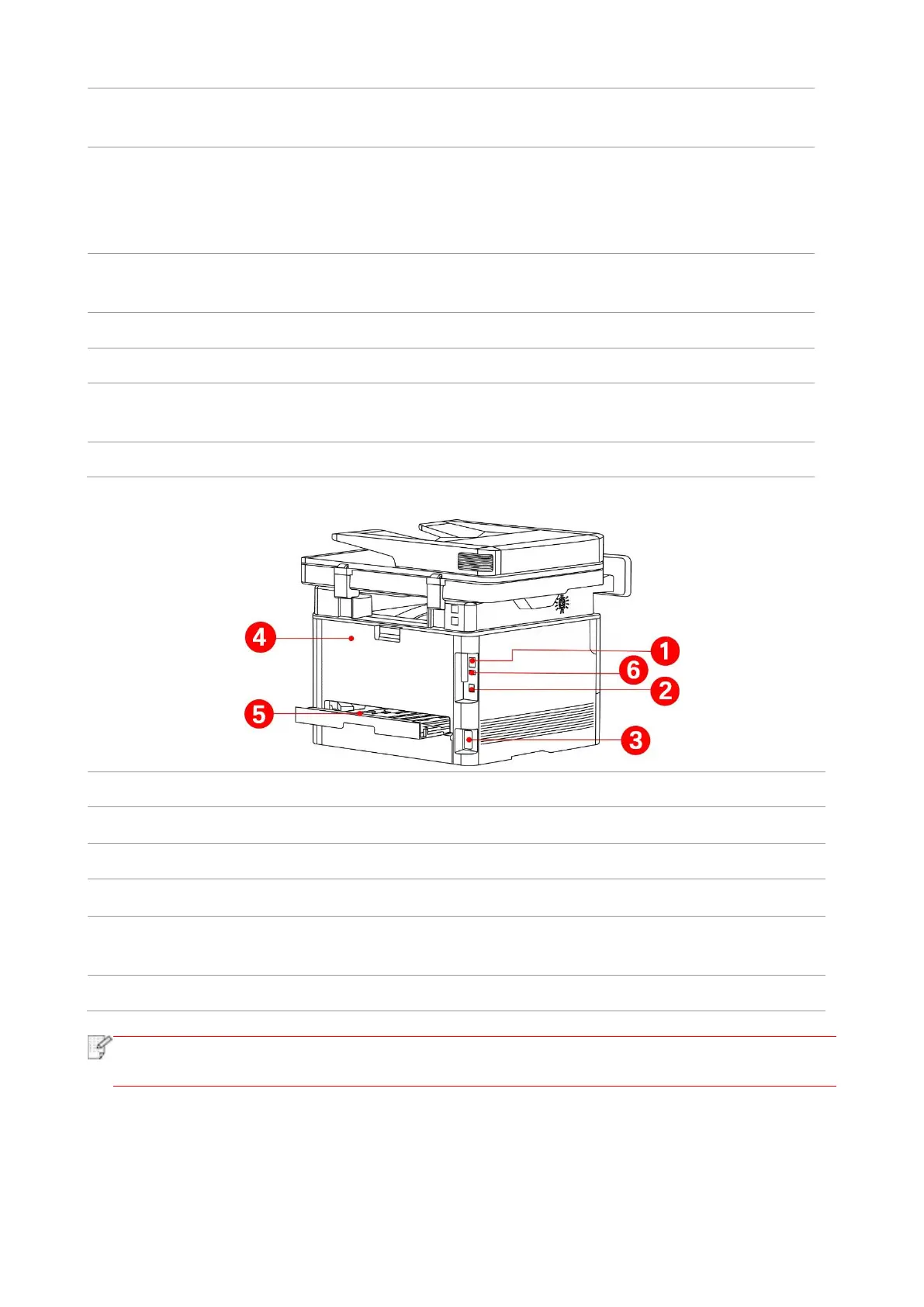4
For placing mediums that are printed in manual feed
tray.
Turn the power on or off and press this button under
Ready state to enter energy-saving mode.
Press and hold this button for more than 2s to turn
the printer power off.
For placing mediums that are printed in auto feed
tray.
Paper deflector of manual feed tray
Slide paper deflector to adapt to paper width.
Paper width deflector of auto feed tray
Slide paper width deflector to adapt to paper width.
Paper length deflector of auto feed
tray
Slide paper length deflector to adapt to paper length.
Clip of extended tray of auto feed tray
For adjustment of length extension of the tray .
Rear View
For connecting product to computer with USB cable.
For connecting product to network with network cable.
For connecting product to power with power cord.
For paper release when it gets jammed.
For paper feed at duplex printing and paper release when
paper gets jammed at duplex printing.
For extension of storage capacity of secure printing.
• Printer appearance may differ because of various models and functions, so the schematic
diagram is only for your reference.
