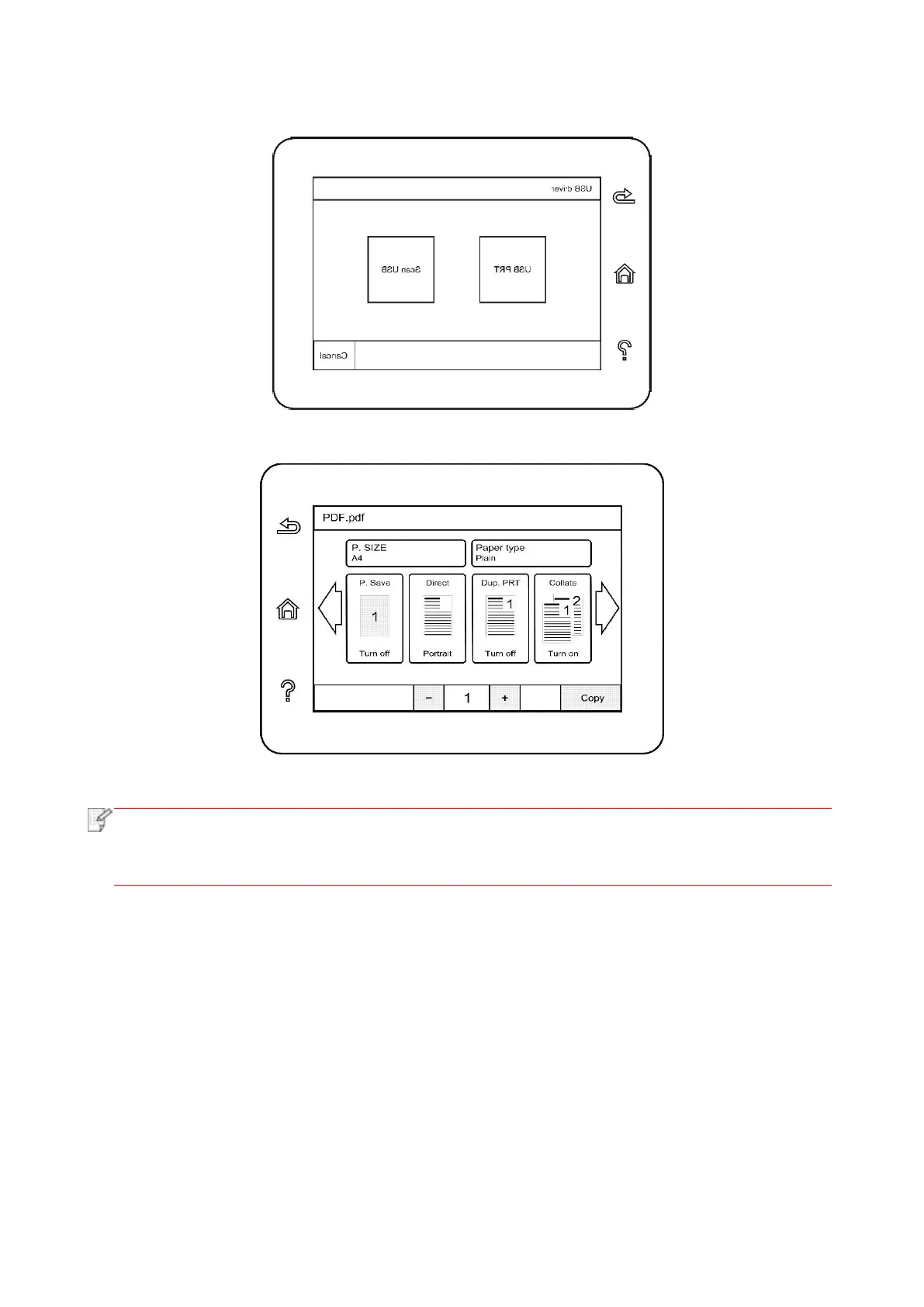72
2. Once the USB flash disk is inserted, the USB flash disk drive interface will automatically pop up.
Select “USB Flash Disk Print”.
3. Select document to be printed and set print properties as required.
4. Click “Print” after setting.
• Formats of USB memory device supported by the printer’s USB port include MS-DOS
(FAT), FAT16 and FAT32.
• Document formats supported by USB print include: .pdf、.jpeg.
