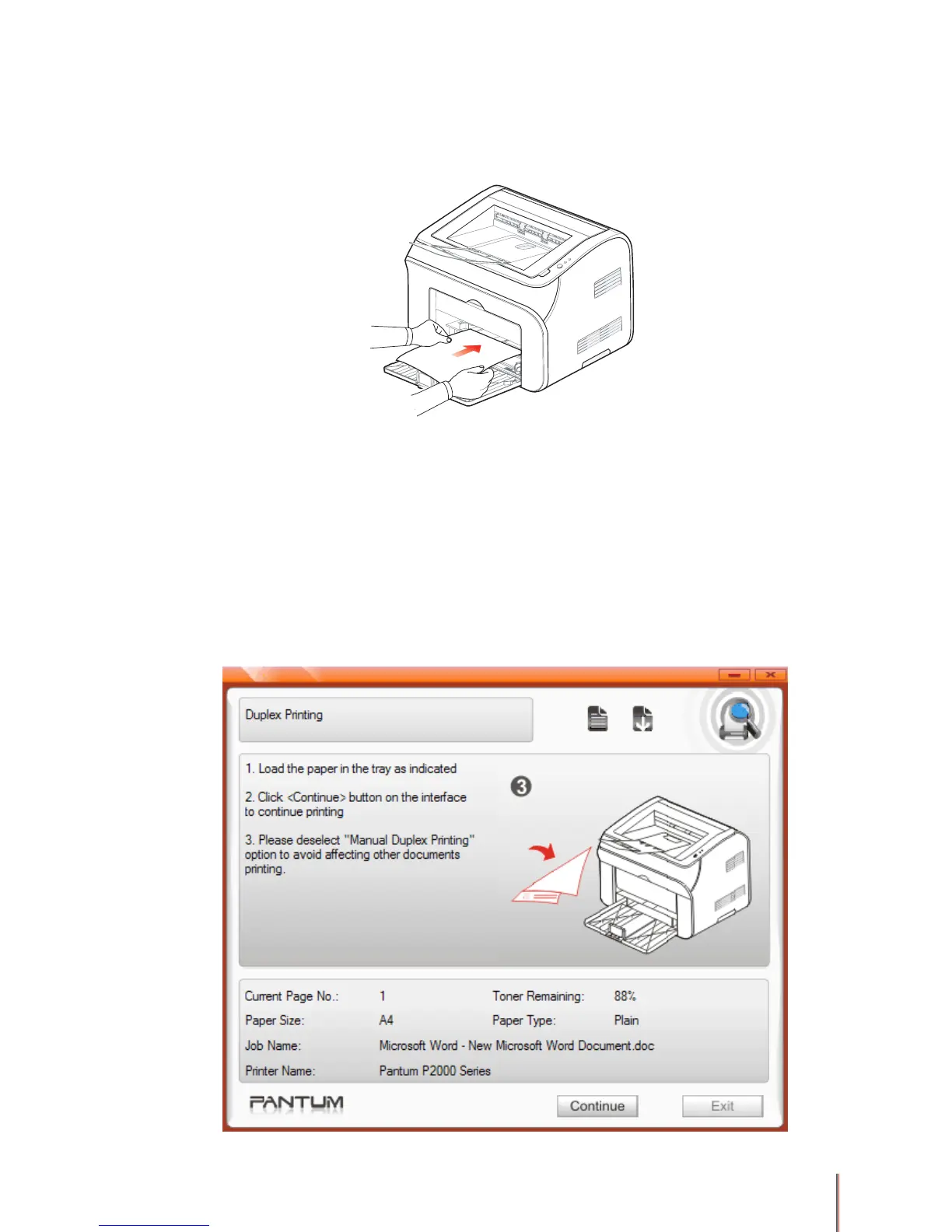3-16
Using the manual feed slot
1) Load the appropriate media into the manual feed slot before printing. The printer will start
in manual feed mode automatically when you complete this step.
2) Check the Manual Duplex Printing box in the Duplex area. The default setting is
unchecked.
3) Click the OK button to close the Properties dialog box, then OK again (or Print from some
applications) to print the document.
4) The printer will start printing all the back pages of the document rst. Feed each sheet of
media into the manual feed slot; once the previous sheet of media has completely cleared the
slot and continue until all the back pages of the document have been printed.
5) When it has nished printing the back pages the printer will show a Status Alert on the
computer screen as shown below:
