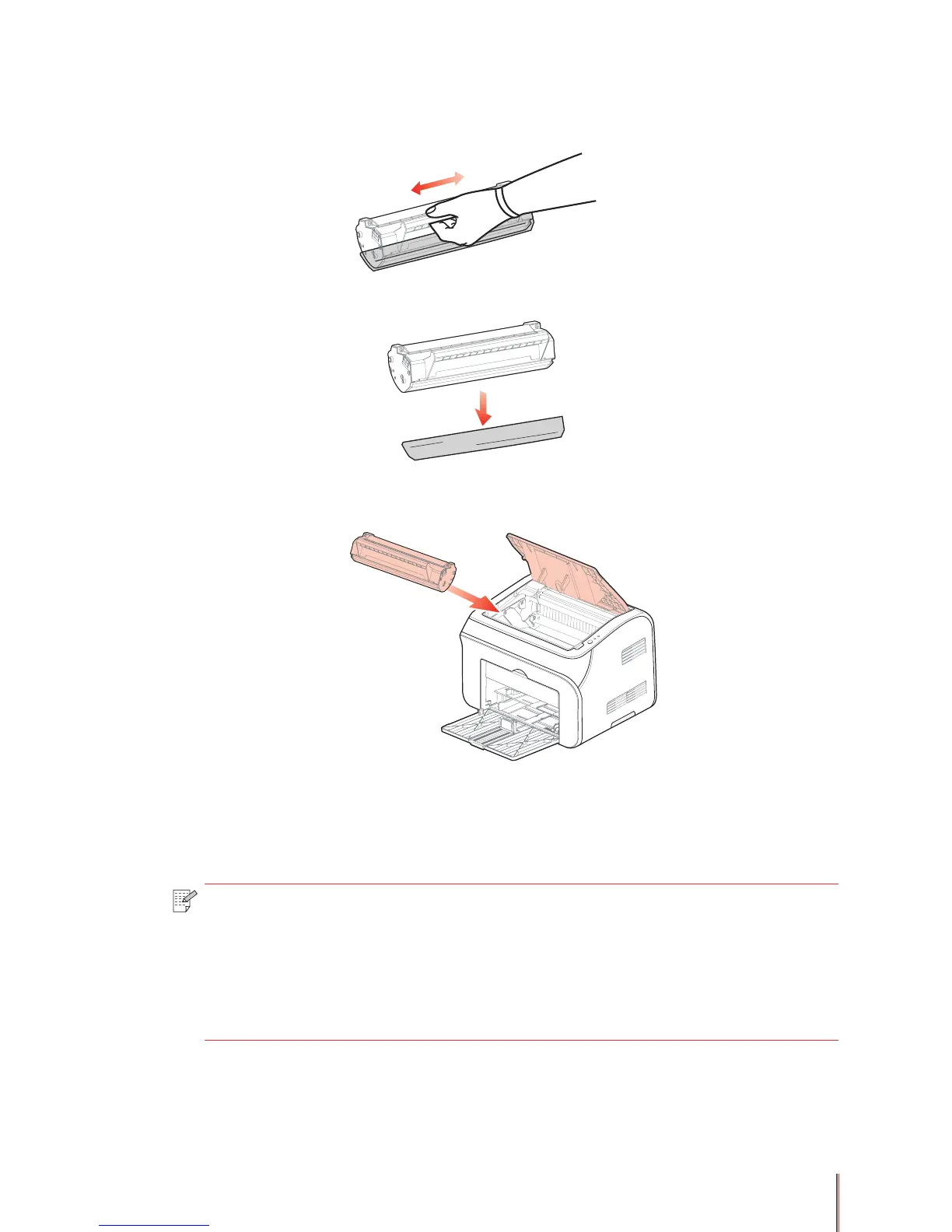6-3
(3) Open the new toner cartridge package, hold the toner cartridge handle, and rock it gently
side to side 5 or 6 times to make sure the toner in the cartridge is dispersed evenly.
(4) Remove the protective cover (transport lock) on the bottom of the cartridge.
(5) Use the guides along the sides inside the printer to insert the new toner cartridge. When
seated, push rmly until you hear a click assuring you the toner cartridge is fully inserted.
(6) Close the cartridge cover and power on the printer. The orange indicator light should now
be off.
(7) Print a test page.
Note: • Because the toner cartridge may contain residual toner, take it out carefully to
avoid spilling any toner.
• Place the empty cartridge on some paper so as not to accidentally spill toner
onto the work surface.
• During installation, do not touch the green surface of the drum in order to avoid
scratching the surface of the drum.
