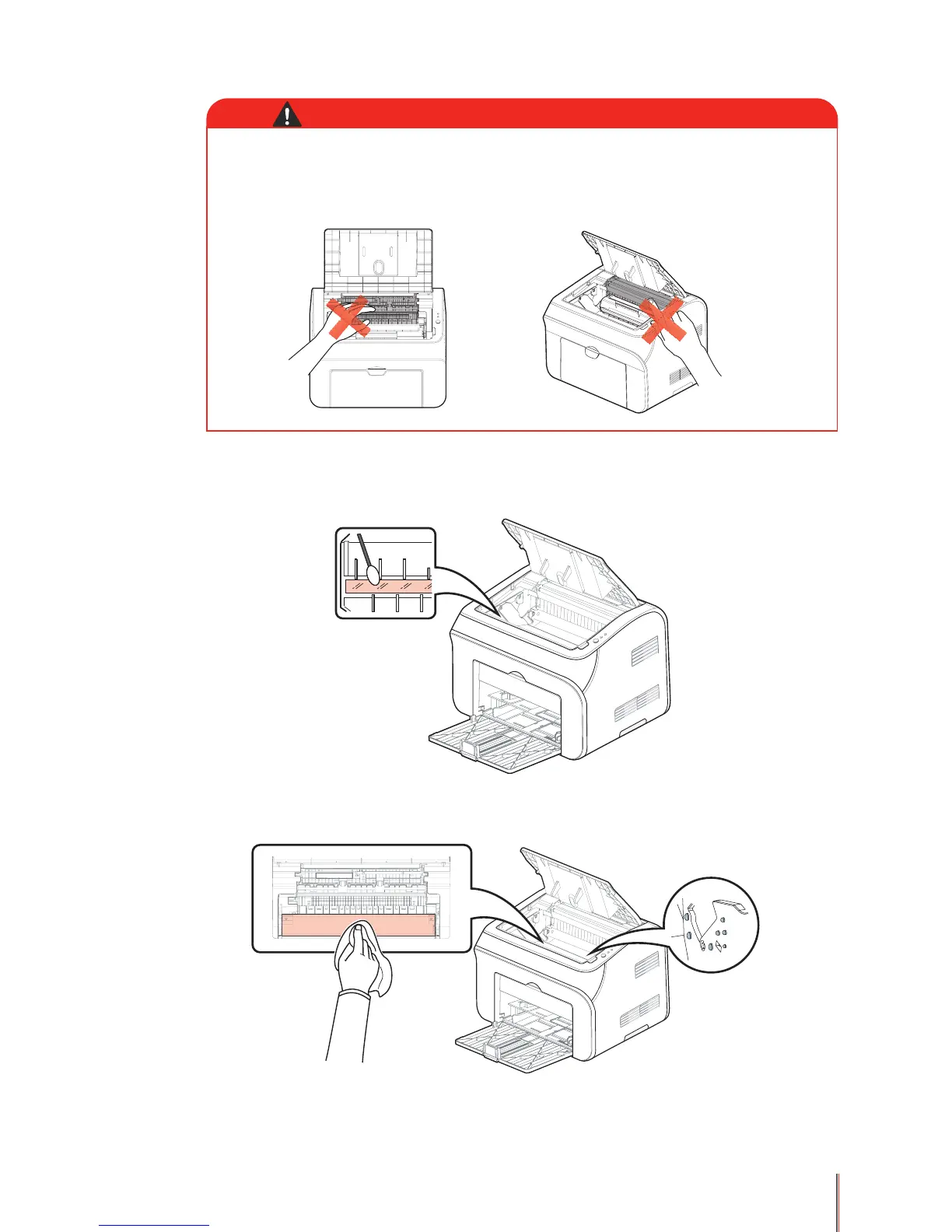6-5
When cleaning the inside of the printer some components may still be hot. When
you open the cartridge cover to clean the parts in the printer, please do not touch
the grey shaded parts in the following pictures.
Warning
(4) Wipe the surface of the laser scanning unit’s dustproof surface gently with a dry lint-free
cotton swab or soft cloth with a little alcohol.
(5) Gently clean the areas of the interior of the printer highlighted in light blue with a dry
lint-free cloth as shown below.
