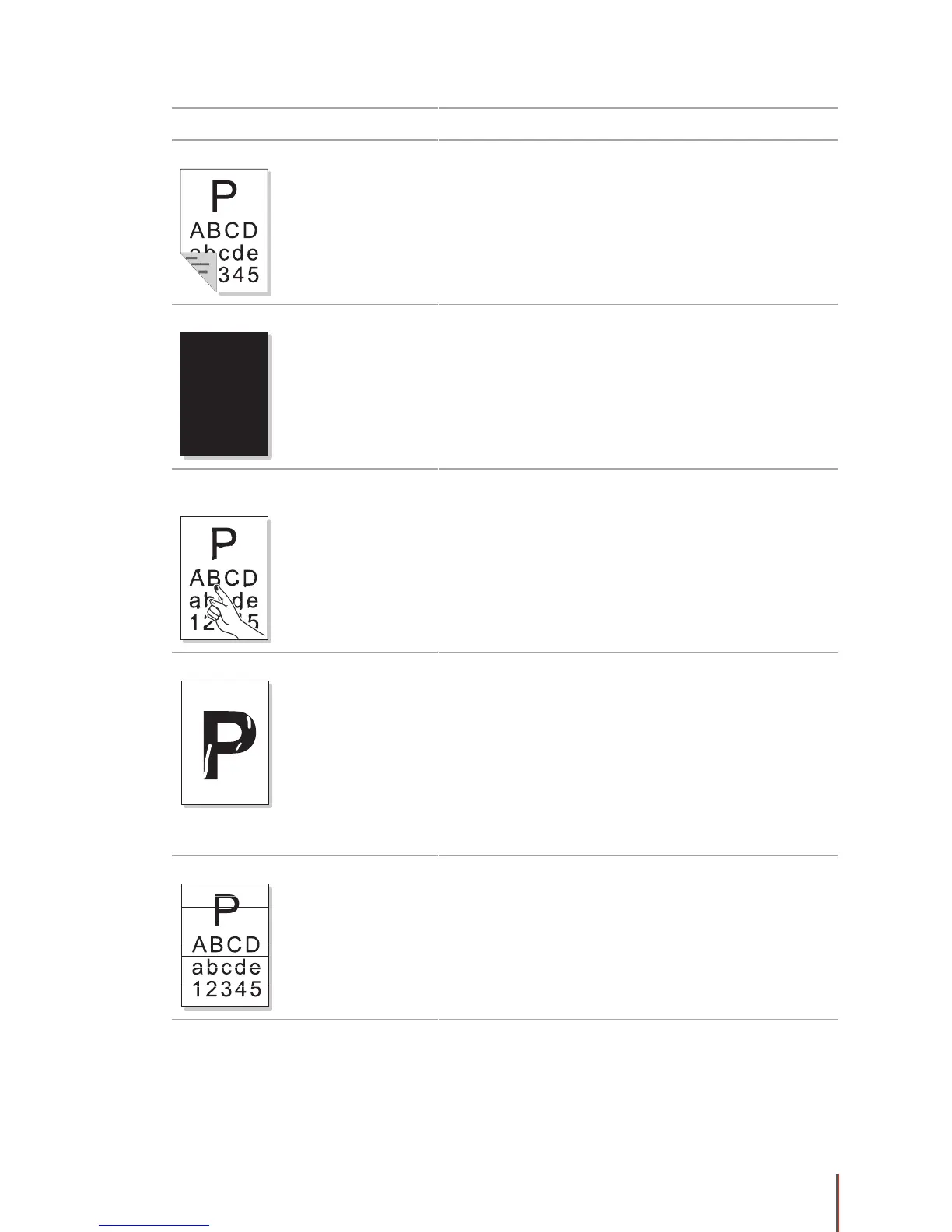7-7
State Suggest Solutions
The back of the sheet is dirty
Check whether toner is leaking from the toner cartridge
and clean the internal parts of the printer as described in
Section 6.2.
Whole page dark
• The toner cartridge may be installed incorrectly or not
properly seated. Please take it out and insert it again.
• The toner cartridge may be damaged, replace it.
• If the above does not correct the problem contact a
qualied service representative.
The toner does not adhere to the
paper
Clean the internal parts of the printer as described in
Section 6.2.
• Check that the type and quality of paper meet
specications.
• Replace the toner cartridge.
• If the above does not correct the problem contact a
qualied service representative.
Partially formed characters
Incomplete characters means the area which should be
black are blank.
• Poor quality transparencies may cause this problem
when printing transparencies.
• Some special media, such as transparencies, can only
be printed on one side. If you are printing on special
media make sure the media is loaded with the print side
up.
• Check that the type and quality of paper meet
specications.
Horizontal stripes
If there are black stripes or spots on the page:
• The toner cartridge may be incorrectly installed.
Remove and reinstall the toner cartridge.
• The toner cartridge may be damaged. Remove and
reinstall the toner cartridge.
• If the above does not correct the problem contact a
qualied service representative.
