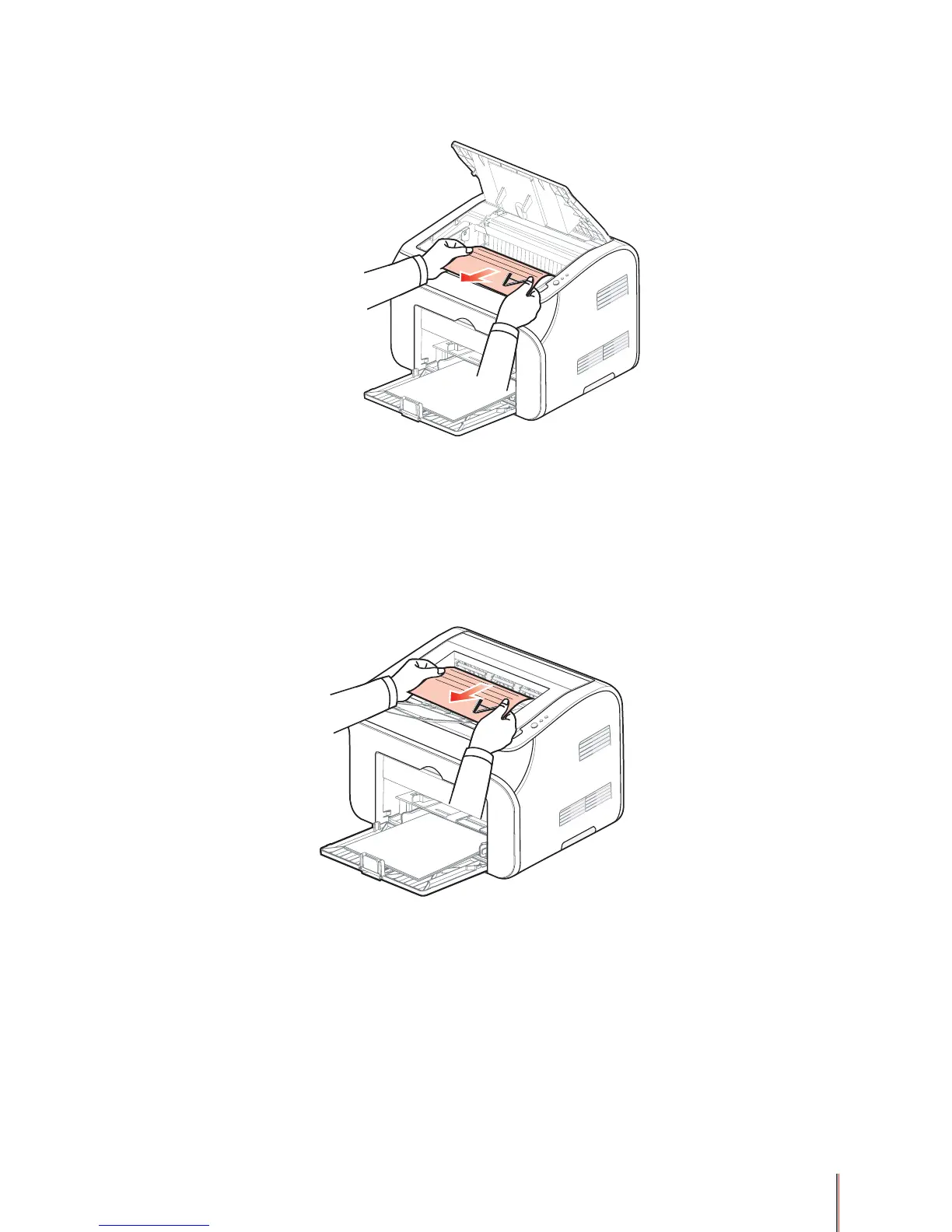7-9
(3) Remove the jammed paper slowly in the feed direction to avoid tearing the paper.
(4) After removing the jammed paper reinstall the toner cartridge as directed in Section 6.1.2.
(5) Replace the paper in the automatic paper tray and continue printing.
ii. Dealing with paper jams near the output bin
Slowly remove the jammed paper from the fusing unit in the feed direction to avoid tearing the
paper. If necessary open the cartridge cover and remove the toner cartridge before taking the
jammed paper out in order to make it easier to remove.
