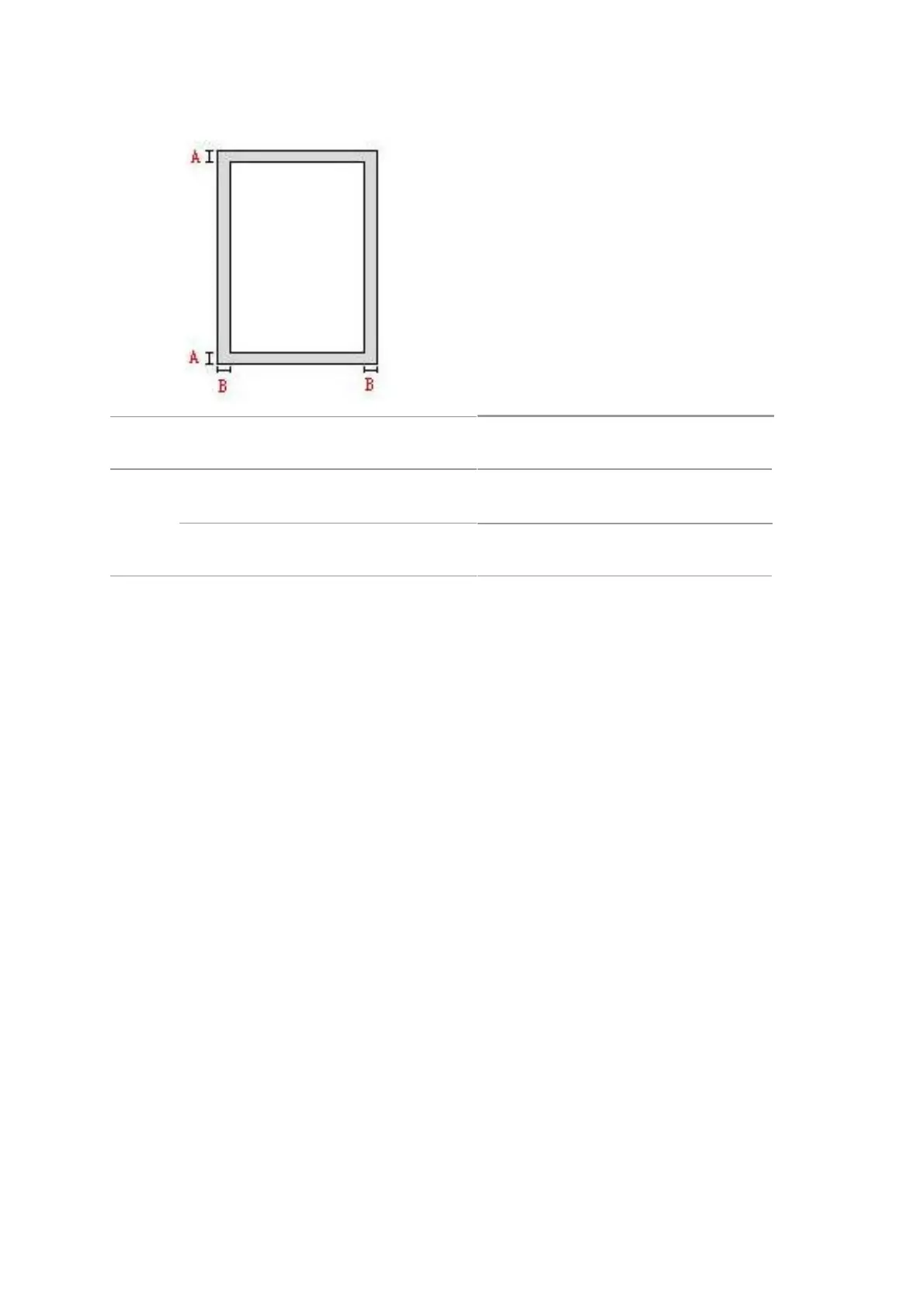2.4.Non-printable Area
The shaded area indicates the non-printable area.
Usage Paper Size Top and bottom margins (A) Left and right margins (B)
Printing
A4
5mm(0.197inch)
5mm(0.197inch)
Letter
5mm(0.197inch) 5mm(0.197inch)
2.5.Paper application rules
• Rough textured, uneven, oil stained and extremely smooth paper will make printing effect poor.
• Please make sure that there is no dust, fluff, etc. on the paper.
• Paper shall be put on a flat surface and stored under a cool and dry environment.
