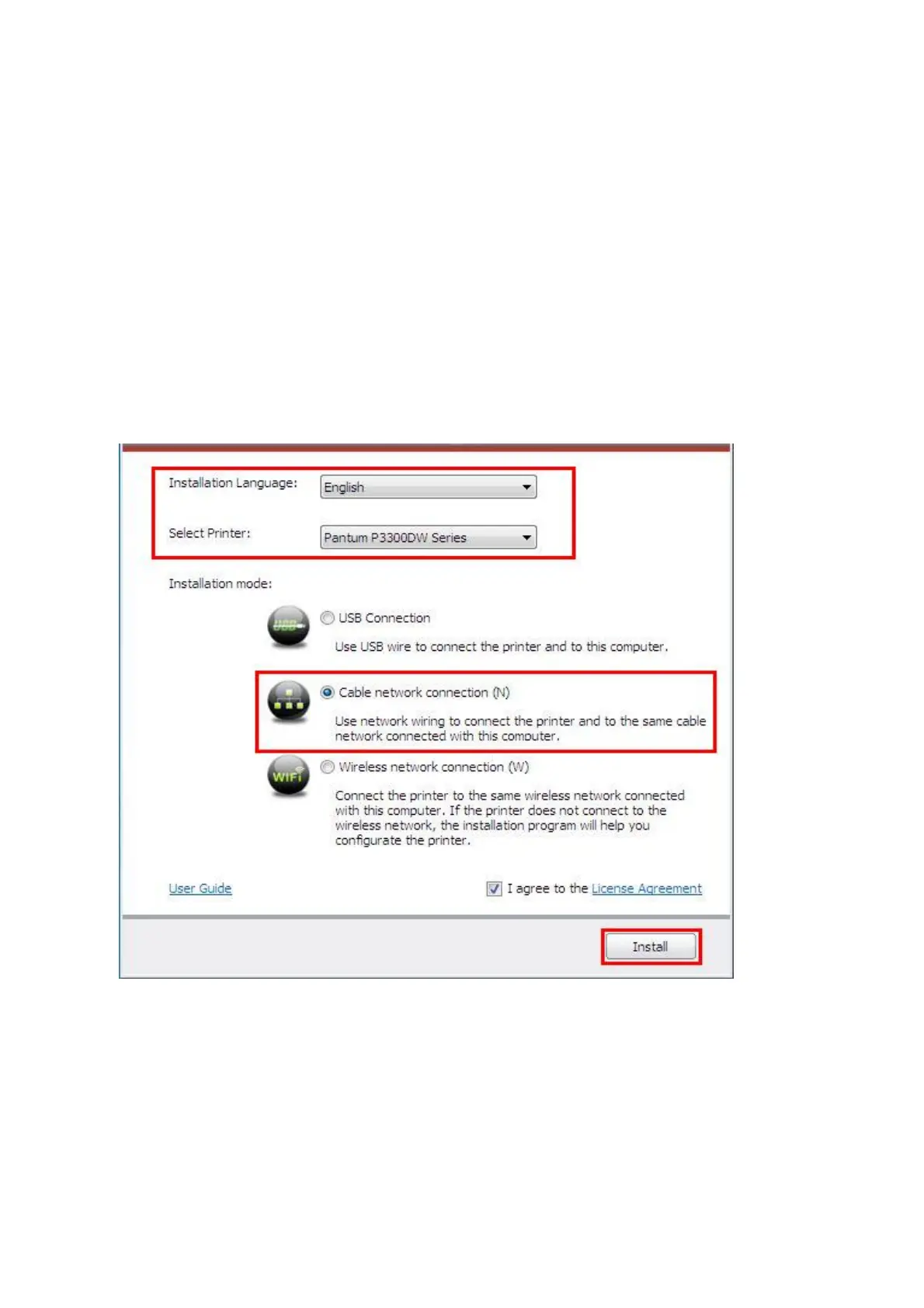4.The system starts to install driver, and it may take several minutes.
5.After installation is finished, “Installation Complete” interface will pop out,
and it will be closed automatically in about 3s.
3.1.2.Installation via wired network connection
1.Turn the power of printer and computer on.
2.Connect the computer to wired network.
3.Connect network cable to the network interface of printer, to make sure the printer is
connected to computer network (please refer to Chapter 4 for network setup).
4.Insert the installation CD companying with the printer in the CD driver of computer and
operate Autorun.exe installation program.
5.Read and agree to the licensing agreement, select installation language and printer
model, select “Cable network connection (N)” and then click “Install”.
6.The installation program starts to search for printer automatically, and it may take a while.
7.After finishing searching, select the printer that needs to be connected and click “Next”.
